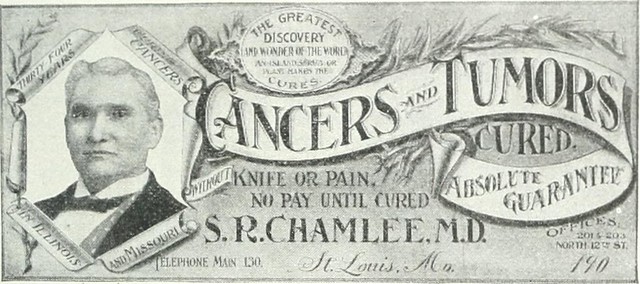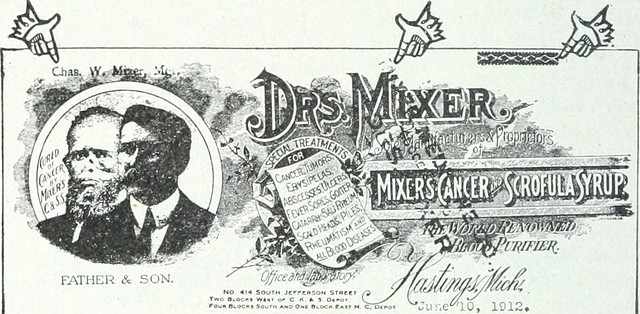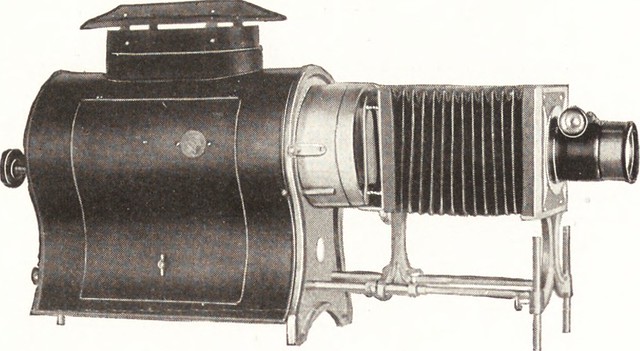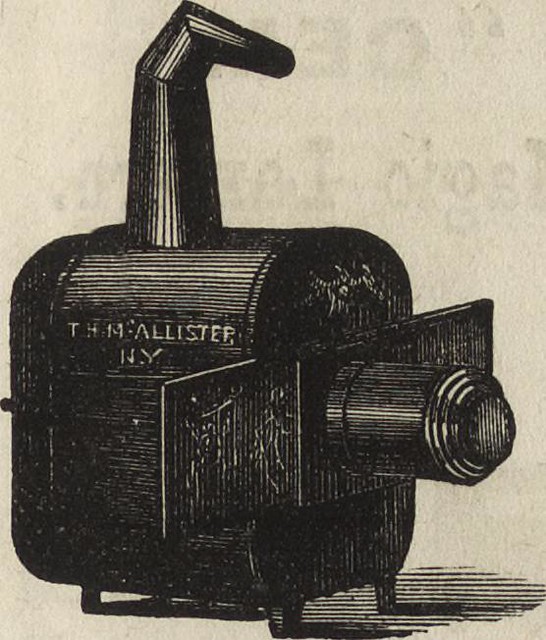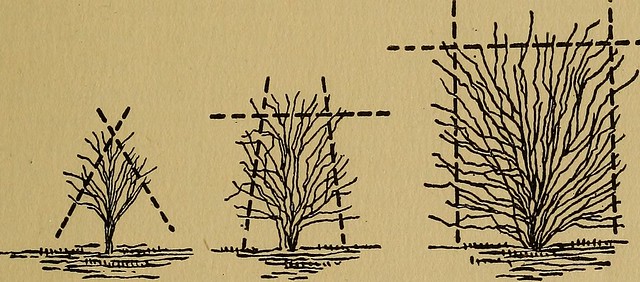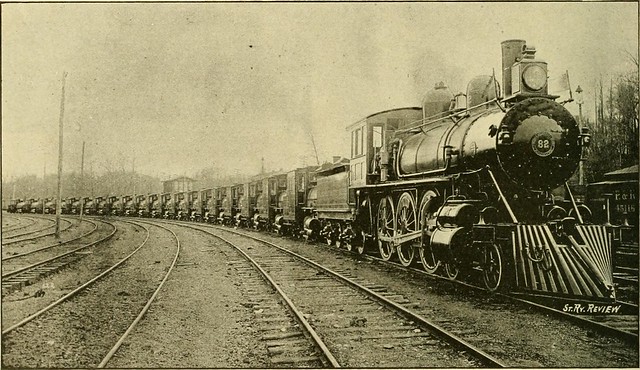by
@JoBrodie, brodiesnotes.blogspot.com
This post was originally published as
Communicating science face to face – public speaking on 26 April 2009 on my sciencediabetes blog. I've updated it for this blog because I've given a couple of talks this year and am giving another one in a couple of weeks.
The post was written from the perspective of giving talks to supporters while working for a major health charity - I think it's fairly generalisable, but you may want to bear that in mind. All of the below works for
me and is how
I prepare for my talks. It's not meant to be prescriptive :)
Table of Contents
1. Have you got enough time to prepare the presentation?
2. Who is your audience?
3. Watch out for acronyms and jargon
4. Is a PowerPoint (or equivalent) presentation appropriate?
4a. Timing
4b. On-screen references to articles
5. Telling a story, with or without PowerPoint
6. Analogies, metaphors and explanations
7. Storing the talk for transfer
8. Rehearsing the talk
9. Polishing the presentation
10. Tidying up your computer screen / desktop
11. Getting to the venue
12. Feedback
As part of a previous job I was occasionally asked to give presentations on the diabetes research that the charity I worked for funded. I always took this as an opportunity to do a spot of face to face science communication which I enjoy.
I thought I’d share my way of putting a presentation together, in case it’s useful. Although I enjoy giving talks I do get (though I don’t
suffer from) the typical nerves beforehand and a lot of my preparation is intended to minimise anxiety by being as well prepared as is humanly possible :)
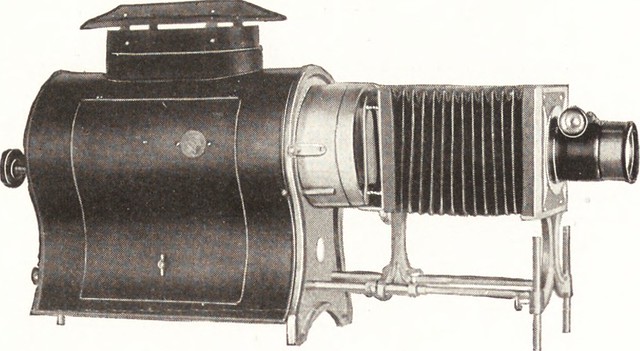 1. Have you got enough time to prepare the presentation?
1. Have you got enough time to prepare the presentation?
A couple of weeks’ notice sounds like plenty of time but may not be sufficient to manage your time for other work – I’d rather say no to giving a talk than turn up with a half-baked presentation.
2. Who is your audience?
I want to talk about things that are definitely of interest and hopefully of relevance to as many as people in the audience – something for everyone really. Where I previously worked had a number of voluntary groups (support groups which also raise money for research) around the country and if there was a project happening at a local university I would try and include some information about that.
Also if the audience is likely to be a predominantly older crowd then information relevant to children may be less appropriate (though of course some of the audience may have children or grandchildren with the condition [in my talks for work it was diabetes, Jo] so nothing wrong with mentioning it). Similarly a talk to teenagers might focus more on research into future technological developments in diabetes.
3. Watch out for acronyms and jargon
Many of the people in my audience would have been familiar with diabetes jargon however they may be accompanied by friends or partners who aren’t so it’s worth including an explanation for someone who knows less about diabetes.
In updating this post in 2014 I'd want to add a bit more about jargon. I don't think it's necessary to avoid jargon but it must be explained. It's not the
obviously incomprehensible words and phrases ('mean amplitude of glycaemic excursions') that's the problem as they announce themselves as something that you do or don't understand. More insidious are words like model or theory which have everyday meanings as well as more precise ones in science, don't assume your audience is understanding in them in the same way as you.
Further reading:
Linguistic not-quite-jargon - searching for a word to describe this
4. Is a PowerPoint (or equivalent) presentation appropriate?
For the sort of talks I give, yes but sometimes telling a story is all that’s needed. I want my slides to do two jobs – underpin my talk’s structure and also to act as an adjunct to what I’m saying.
I try not to put too much information on the slide – but I need enough to remind me what it is I’m talking about (I don’t like speakers’ notes or reading from a script, I'm not delivering a paper!) and for the audience to have something to look at.
4a. Timing
My general rule of thumb is to divide the number of minutes I’m to speak (typically 40) by two to get a ballpark for the number of slides. I’ve most recently given a fifteen to twenty minute talk with seven slides (the first was just a title slide). I might spend longer on one or two slides than others but generally avoid speaking about one slide for less than a minute or more than five minutes. It varies.
If your speaker slot is an hour it is much better to under- than over-run. It allows time for questions, or for people to move on to any subsequent event. You could have a slide or two hidden that you can bring out if things under-run more than you wanted.
4b. On-screen references to articles
You might want to include a reference to a paper or website. Unless your slide will be visible for long enough for people to note down the details I'd recommend using the minimum info needed to find it again. This might be of the type 'Bloggs 1995 Salient title keywords
Journal title' rather than 'Fred Bloggs (1995) A long and fascinating treatise on all the words used in titles everywhere
Journal of Clever Studies'.
Similarly great long web addresses are awful to try and write down quickly, it's more helpful to give people a shortened link - ideally one that's been customised to form an easy to read word. Even better, if you have several links in your talk put them all on a single page on your website and use the link to that page in your slides. This makes it much easier for people to find your info later, and less for them to write down.
See more at
Please make your links friendly (6 October 2014)
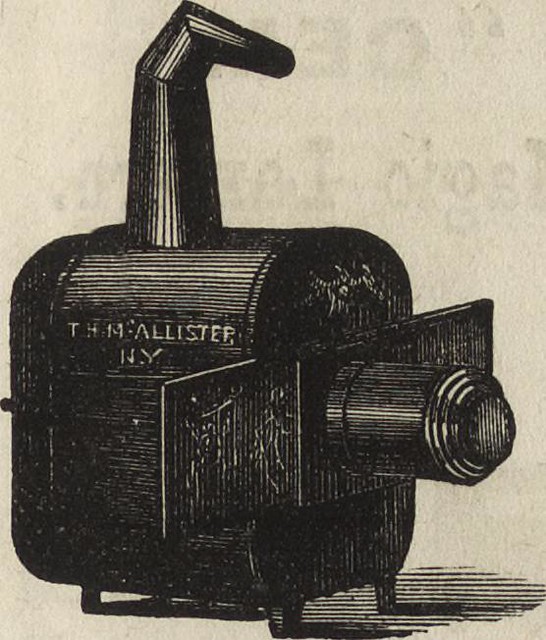 5. Telling a story, with or without PowerPoint
5. Telling a story, with or without PowerPoint
It’s a lot easier if the talk has a logical structure and narrative as it’s easier to link between slides and makes the presentation less disjointed. I do spend a bit of time in the ‘editing phase’ trying to make things flow and I will make significant changes to a pre-planned running order if necessary. Sometimes I’m going to talk about entirely separate topics in which case I’ll just make that clear by actually saying, explicitly, to the audience that I’m now going to talk about something quite different.
This can ‘refresh the palate’ of everyone (including you and gives an opportunity to have a sip of water) by changing the pace a bit - but it also acknowledges that what they’re seeing and hearing is different.
When people hear talks, however fantastic they might be, their concentration can waver, particularly if the talk is happening at the end of the day, in a warm room with the lights lowered. If they’re ‘rejoining’ you after a moment’s zoning out it can be disconcerting to find the speaker talking about something else if they’re not sure how it linked to the previous information.
I think it helps to orient people during the talk (it helps me too!), for example something along the lines of “so we’ve heard about W and X and how that leads to Y, let’s now consider Y’s role in leading to Z” – basically a “you are here” guide.
6. Analogies, metaphors and explanations
I’m talking about complex science / medical things to people who understand all sorts of other complex things but which might happen not to include science or medicine. In other words don’t dumb down. Ignorance of a topic just means that you don’t know about something, not that you’re stupid. There are plenty of aspects of the topics in my own talk about which I’m ignorant too.
People have different backgrounds and experiences and it's helpful to try and find some common ground. Think of something that your audience is likely to be familiar with, start with that and then introduce your concepts. Start where they are, not where you are.
7. Storing the talk for transfer
Are you going to be working on your talk up to the last minute and bringing it with you on your laptop? If so make sure you bring any VGA adapters ('dongles') for Mac laptops and know how to connect your device to their projector.
Alternatives are to email the talk if it's not too large (if it's huge and you have to send them a link to a download page make sure they've downloaded it in advance of your presentation as the room you're in might not have internet). USB sticks (memory drives) are standard fare, in earlier times I've used CD-ROMs and of course overhead projector acetate sheets. If your slides are going to end up on someone else's network and possibly published make sure you've sorted out copyright of any images.
 8. Rehearsing the talk
8. Rehearsing the talk
I really only feel confident about doing a talk if I’ve rehearsed it a minimum of three times before delivering it – I have no idea if this is normal! I want to become very comfortable with how it flows and not be surprised by anything on the day. Clearly I’m not going to be surprised by the slides themselves, as I’ve written them, but in the process of rehearsal something might occur to me that makes me want to edit the running order or the content.
Rehearsal, for me, isn’t just about getting the ‘performance’ right, but about making sure the content makes sense. This is also the time for me to make a note of what I think people might ask questions about and make sure I can either answer them or am able to signpost them to where they can find out more.
I always practice the talk from a computer, ideally one set up to a projector (we had this facility where I worked) as this is likely to be more similar to the actual talk situation. It’s important to me to have the slides appearing behind me so I can get the ‘stage directions’ right for the talk as well – I may need to move towards the screen to illustrate something by pointing at it (I prefer to go and point with a finger where possible but this depends on the angle of the projector and whether or not by doing this you’d block the picture out! Laser pointers are good though) and then come back to the laptop / computer to advance the presentation to the next slide.
Even without a second screen to connect to you can re-create the Speakers View with the handy instructions below. This also gives you a timer, shows you the notes for your current slide and shows you the next slide coming up.
On my current (2019 MacBook Pro) system I click into the Slide Show tab on PowerPoint and there's a Presenter View option.
I will happily do paper based practices, and on a computer without a projector attached of course but really prefer to do at least one ‘final’ version on a projector. (When I did presentations on overhead projection facilities using acetate sheets then I focused on practising with paper as it was more similar to the real-life scenario).
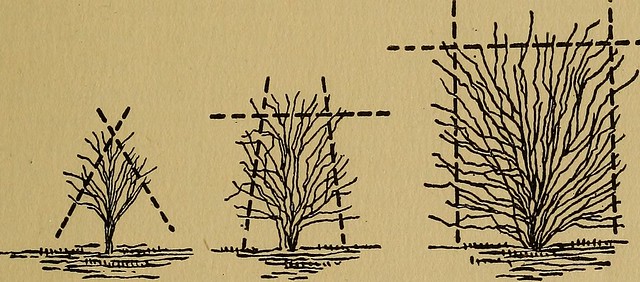 9. Polishing the presentation
9. Polishing the presentation
For longer talks, once I’ve run through the entire presentation a couple of times and have created the ‘patter’ that goes with it, I record myself giving the talk so that I can listen to it later. I use the voice memo function on my iPhone. Possibly this is ‘overkill’ but I like to hear where the talk is flowing well and less well and make mental edits to the talk for later.
For 2019 I've been using the screen recorder on my Mac (Command, Shift, 5 [not F5] brings it up). You can use the inbuilt microphone to record your audio, and select just the amount of screen you want to capture. At the end of recording click Command, Shift, 5 to bring up the interface to stop recording. There'll now be a file on your desktop (or wherever your default storage location is). I've been connecting my Mac and iPhone via Bluetooth, then using AirDrop to click and drag the file to the connected 'me' (my phone shows up as a red dot, drop the file onto the dot). Then I can listen / watch while on the move.
By the end of this process I know the substance of my talk off by heart but I don’t have a formal script – I’m not a fan of scripted talks. I have all the phrases I’m likely to use at the front of my mind but the exact words will vary of course.
The final thing I like to do is to print out my slides (and to save paper, I print them as handouts so I can get 2 or more on a page) and go through them to make sure that I know, for each slide, the slide that comes before and next to help with linking between slides. It’s easy enough to put up a slide and start talking about it, but I think it’s nice to be able to introduce the next slide from within the previous one. This is usually the last thing I do, typically on the train to the venue (a lot of the talks I used to give were in the evening), which brings me nicely to my next point.
10. Tidying up your computer screen / desktop
If you're going to be using your computer be aware that people might be able to see the names of files you have on your desktop. It's possible that some might be confidential so have a glance at your computer before the talk and check. The quickest way to remove your files from the desktop is to create a folder and shove them all in it. Or you might try this more creative approach...
11. Getting to the venue
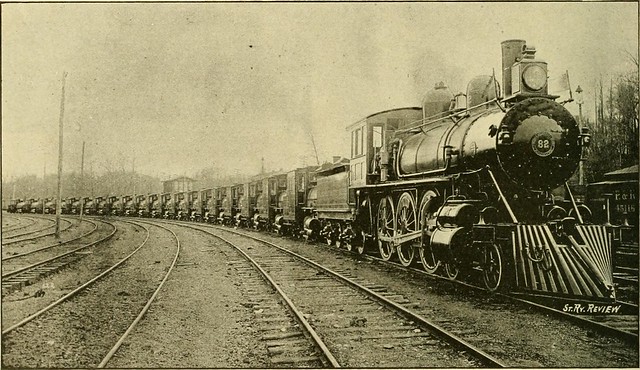
Obviously this bit isn’t specific to giving talks, and works for any kind of meeting where you have to go somewhere else to have it!
A minimum of a week before the talk I’ll have confirmed the details with the person organising the meeting, googled anything I need to know and found answers to these questions.
- who is the audience? [I've usually asked this earlier as it will also determine the talk content]
- what day and time is the talk?
- what train station do I need tickets for – any info on which exit to choose? (Yes, I have been standing at exit A with the person fetching me at exit B in a mobile-signal desert)
- where is the actual venue (postal address and any bus info or taxi instructions?)
- what hotels are available nearby?
- what are the train times like?
I’ll also have with me, on one or two pieces of paper, any maps (of the venue, the directions to the hotel) and details of train times and contact details of anyone I’m meeting.
After all that I’ll have a nice sleep!
12. Feedback
I've never formally evaluated the types of talks I've given but feedback comes in many forms - including people asking questions during the talk or staying behind to ask afterwards. Lots of people have told me that they've enjoyed one of my talks or have understood something better - but I'd have to assume the people who thought I was rubbish or that my talk made no sense left without saying so ;) I've never had anything disastrous happen but in all cases I've been well-enough prepared to be able to talk for at least half an hour without any props and the knowledge that I can do this is a reasonable confidence boost.