From 4 March 2010.
How to watch television live on your iPhone
Possibly I'm the last to the party on this one but I have just discovered that the iPhone can stream web radio perfectly well - I'm still gobsmacked that I can get television on it via TV catchup (save http://iphone.tvcatchup.com as an 'Add to home screen' bookmark. You can get both TV and radio from TV catchup on a computer from http://www.tvcatchup.com and you'd need to register to use it on either iPhone or computer).
 Picture shows TV Catchup as an icon on iPhone
Picture shows TV Catchup as an icon on iPhoneHow to listen to radio live on your iPhone
I've gone for Fstream as the radio app because it was recommended on the BBC's own site and it's free.
If you want to listen to radio using Fstream follow the instructions below, but you might also want to investigate some of the other suggestions I got from chums on Twitter - these cost something, but may be more stable and I've not compared them.
- Fstream - free
- TuneIn - £1.19
- Wunderradio £3.99
- vTuner £0.59
1a. Make sure Cellular network is ON (Click on More, then adjust so it's on)
1b. Most of the stations can be added using the presets (Favorites > Preset > then choose SourceMac or iTunes and add from there by clicking on the + symbol to the right of the station name). To play the radio stations you need to press the 'play' tab at the bottom then click on the desired station to connect.
In case your station isn't there or you can't be bothered to scroll through pages of stations, the following should work, eg for BBC radio programmes.
2. Visit this page http://bbcstreams.com on your iPhone
3. Select your stream of choice and copy the URL (by selecting the italicised URL rather than clicking on the active link - this is a bit fiddly).
- it looks like this

4. Open the newly loaded Fstream - it looks like this

and then this
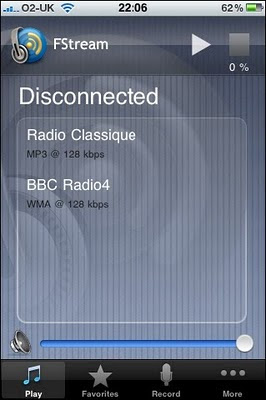
5. Click on the 'Favorites' button (to the right of the lit up 'Play' button) in order to add your new radio station(s).

6. Click 'Edit' then at the bottom of your list of stations there'll be 'Add new webradio', click on that, copy the URL and name it.
7. Click on the 'Play' tab, then click on the name of the radio station - wait, listen.





TV catchup is great, one of those things where you can't quite believe they're allowed to do it. Some kind of loophole regarding rebroadcasting in areas without terrestrial signals, I was told.
ReplyDeleteI use WunderRadio, not entirely happy with the interface but it does let you browse and add stations, including BBC ones, directly from within the app.
Hopefully with multi-tasking in the next version of iPhone OS we'll be able to listen to the radio and do other things at the same time!
Sorry for not telling you about TVCatchup! I thought everyone knew...
ReplyDeleteFor Radio, I use the free RadioBOX. You need WiFi or a good 3G signal, but pretty good - just occasional blips.
@Simon - I have a very good terrestrial signal near me, and usually switch off Freeview to watch the first five channels, only switching it on to watch the digitals. The TVCatchup does seem to be a marvellous thing, particularly as you can get even more channels through the computer. I am a fan, but I do have a valid TV license :)
ReplyDeleteMulti-tasking would be nice. I don't understand the technical aspects of it for iPhone, but it is mildly annoying.
@Zeno - it was an old post from March 2010 updated for May :) Having said that, my records suggest I first learned of TVCatchup from Stephen Curry retweeting Richard Wiseman in October 2009 http://twitter.com/JoBrodie/statuses/5314251074, and I have not shut up about it since! http://friendfeed.com/search?q=tvcatchup+from%3Ajobrodie
I must pay more attention.
ReplyDeleteI must pay more attention.
I must pay more attention.
I must pay more attention.
I must pay more attention.
I must pay more attention.
I must pay more attention.
I must pay more attention.
I must pay more attention.
I must pay more attention.
Arf ;-)
ReplyDelete