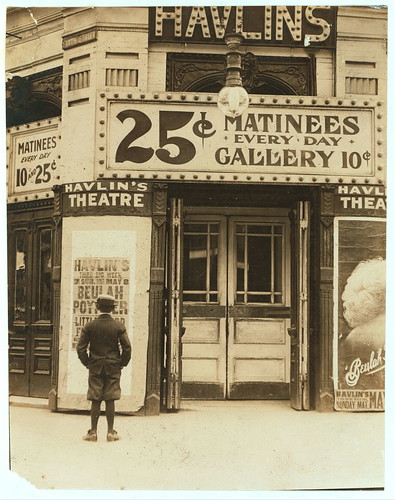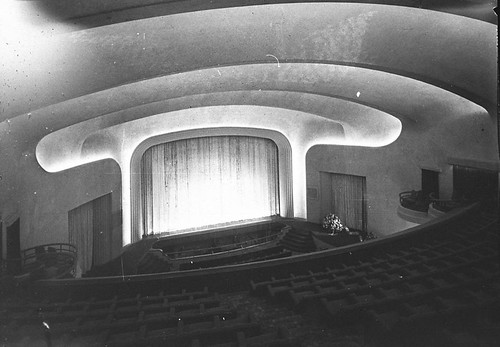Elf, best Christmas film ever. Rarely seen on regular UK terrestrial television now, due to Sky buying the rights to it (or at least that's what I heard). Fortunately it is in plentiful supply in cinemas and there are many screenings in London over the next few weeks.
Orgnistaions and venues
Backyard Cinema - Winter Night Garden Cinema, Mercato Metropolitano, 42 Newington Causeway, SE1 (Elephant & Castle)
Charlotte Street Hotel Cinema, W1T 1RJ
Clapham Grand
Electric Theatre Cinema, Peckham - Winter Film Club
Exhibit Bar & Restaurant Cinema, Balham
The Gaucho - Fitzrovia / Goodge St: 60A Charlotte Street,W1T 2NU
Pop Up Screens - Hackney Showroom, Hackney Downs, Studios Amhurst Terrace, E8 2BT
Prince Charles Cinema - Leicester Square
Regent Street Cinema - 309 Regent Street, W1B 2HW
Soho Hotel Cinema
St Swithun's Church Hall, SE13 6QE
These venues screened Elf last year but not sure if they're doing it again - they do other great Christmas films so do have a look at their menu.
Nomad Cinema - Victoria: Ecclestone Place Courtyard, Victoria
Rooftop Film Club - Kensington Roof Gardens
Underground Film Club - Vaults, Lower Marsh, Waterloo
Here are some that I know about (I've bolded all the Saturdays)
NOVEMBER
- Saturday 19 November, 4.30pm - Backyard Cinema (£16.50) [info]
- Friday 25 November, 8.00pm - Backyard Cinema (£16.50) [info]
- Sunday 27 November, 12.30pm - Backyard Cinema (£16.50) [info]
3-9 December 2016
- Saturday 3 December
12pm - Gaucho Film Club (£55 with meal) 3 places left [info]
3.50pm - Prince Charles Cinema (£13.50 / £11 members) [info]
8.00pm - Backyard Cinema (£16.50) SOLD OUT [info] - Sunday 4 December
2.00pm - St Swithun's Church Hall
3.50pm - Prince Charles Cinema (£13.50 / £11 members) [info]
4.00pm - Exhibit Bar & Restaurant Cinema, Balham [info]
7.00pm - Charlotte Street Hotel Cinema London - Tuesday 6 December, 9.00pm - Prince Charles Cinema (£13.50 / £11 members) [info]
- Thursday 8 December
9.00pm - Prince Charles Cinema (£13.50 / £11 members) [info]
9.00pm - Pop Up Screens (£20, under-10s £10) [info] - Friday 9 December
7.00pm - Clapham Grand
9.00pm - Backyard Cinema
- Saturday 10 December
12pm - Gaucho Film Club (£55 plus meal) SOLD OUT [info]
1.00pm - Pop Up Screens (£20, under-10s £10) [info]
9.00pm - Backyard Cinema (SOLD OUT) [info] - Sunday 11 December
2.00pm - Electric Theatre Cinema, Peckham [info]
8.30pm - Pop Up Screens (£20, under-10s £10) [info] - Tuesday 13 December
6.10pm - Prince Charles Cinema (£13.50 / £11 members) [info]
8.45pm - Exhibit Bar & Restaurant Cinema, Balham [info] - Wednesday 14 December, 8.30pm - Pop Up Screens (£20, under-10s £10) [info]
- Thursday 15 December
4.30pm - Backyard Cinema (SOLD OUT) [info]
6.25pm - Prince Charles Cinema (£13.50 / £11 members) [info] - Friday 16 December
6.15pm - Prince Charles Cinema (£13.50 / £11 members) [info]
6.45pm - Electric Theatre Cinema, Peckham [info]
8.00pm - Backyard Cinema (SOLD OUT) [info]
- Saturday 17 December
12pm - Gaucho Film Club (£55 plus meal) SOLD OUT [info]
1.00pm - Pop Up Screens (£20, under-10s £10) [info]
4.30pm - Exhibit Bar & Restaurant Cinema, Balham [info]
5.00pm - Electric Theatre Cinema, Peckham [info] - Sunday 18 December
3.30pm - Soho Hotel (£40 plus meal) [info]
7.00pm - Soho Hotel (£40 plus meal) [info]
8.30pm - Pop Up Screens (£20, under-10s £10) [info]
9.00pm - Prince Charles Cinema (£13.50 / £11 members) [info] - Monday 19 December
6.15pm - Prince Charles Cinema (£11 / £8.50 members) [info]
8.30pm - Backyard Cinema (SOLD OUT) [info] - Wednesday 21 December, 6.25pm - Prince Charles Cinema (£13.50 / £11 members) [info]
- Thursday 22 December, 9.00pm - Prince Charles Cinema (£13.50 / £11 members) [info]
- Friday 23 December
6.15pm - Prince Charles Cinema (£13.50 / £11 members) [info]
8.30pm - Backyard Cinema (SOLD OUT) [info]
- Saturday 24 December
11.30am - Regent Street Cinema (£1.75, Kids' Kino Club) [info]
12pm - Gaucho Film Club (£55 plus meal) SOLD OUT [info] - Friday 30 December
4.30pm - Backyard Cinema (SOLD OUT) [info]
and How to watch #Elf in London in December 2015