by @JoBrodie, brodiesnotes.blogspot.com
tl;dr = https://www.gov.uk/government/statistics (look for the announcement's tab, which cleverly has its own bookmarkable URL https://www.gov.uk/government/statistics/announcements - RSS / email alerts may also appear).
At some point every year various data / statistics collectors release the previous year's aggregated stats such as mortality rates (what everyone died of), QOF* figures, prescription costs (how much money the NHS has spent on X,Y and Z), various in-patient audits and they're generally predictable. Other reports are released quarterly, some on a more ad hoc basis, some are a complete surprise.
My favourite predictable stats info page is the Scottish Diabetes Survey http://www.diabetesinscotland.org.uk/Publications.aspx?catId=3
The HSCIC (Health & Social Care Information Centre) has a publication schedule (I'm interested in the ones to do with diabetes prescriptions and the national diabetes audits) and you can see on this page http://www.hscic.gov.uk/pubs/calendar what documents are due to be published, and when.
I asked the Gov.uk people if they might have such a thing for their Government publications page (https://www.gov.uk/government/publications) and it turns out they've recently launched something like this for their Statistics (though not other kinds of publications). Fair enough, it's a nice start.
Published https://www.gov.uk/government/statistics
Yet to be published https://www.gov.uk/government/statistics/announcements
Both are actually the same page - the 'yet to be published' is just the 'Upcoming' tab.
They also said that they're planning to have RSS feeds & email subscriptions (keyword search results pinged automatically to you via alerts) which I'm very pleased about, and had previously asked for.
I thought others might like to know :)
*Quality and Outcomes Framework which has a particular purpose (paying GP surgeries according to the numbers of patients they have who have had certain tests or interventions done, eg advice about stopping smoking, measurement of cholesterol, an HbA1c test for people with diabetes) and which by happy coincidence also tells you many people (over 17) have diabetes (other conditions are available but I work in diabetes charities so that's what I'm after).
Latest QOF figures were published on 28 October http://www.hscic.gov.uk/catalogue/PUB15751 and they are published reliably in October every year http://www.hscic.gov.uk/qof
Friday, 31 October 2014
Monday, 20 October 2014
How to export your Twitpic pics
by @JoBrodie, brodiesnotes.blogspot.com
Updated 25 October 10pm - Twitpic pictures already there are safe, no new pics can be added
Twitter has taken control of Twitpic.com and all the pictures will remain there. You won't be able to add new pictures (see Section 4 for alternative) but you'll still be able to download your archive or delete old Twitpic pics. More at the Twitpic blog: http://blog.twitpic.com/2014/10/twitpics-future/
ACT QUICKLY - Twitpic is closing tomorrow and it takes a while for the service to return your download link (lots of other people are trying to do this too), go here and download your pics http://twitpic.com/account/settings (or if it won't let you, go here http://twitpic.com/ first and log in).
At time of writing (16:30 BST Saturday afternoon, UK time) pictures are now visible again on the site, I can see all 347 of my images http://twitpic.com/photos/JoBrodie - I don't know if this means there's been a reprieve or if it's just a temporary assistance for people who've struggled to download their pictures (see 800 million Twitpic photos to vanish from the web Saturday).
TABLE OF CONTENTS
1. Twitpic is shutting down (yes it is, on 25 October 2014 - it isn't accepting new pics, old ones OK)
2. How to download your Twitpic archive - you can still do this (but no longer urgent)
3. Tell others how to download their archive (no longer necessary)
4. Alternatives to Twitpic for future picture posting
5. It's now after 25 October and I didn't know about this
6. Background reading
1. Twitpic is shutting down (
First Twitpic was shutting down, then it wasn't, now it is. We've got until 25 October 2014 to request copies of any photos posted there (remember you may not have posted pics there manually, but by having Twitpic set as the default photo handling app within whichever Twitter app you're using on your smartphone / tablet).
Your Twitpic page is easy to find (to be honest I think everyone has one by virtue of being on Twitter, something that initially puzzled everyone but we soon came round), it's
http://twitpic.com/photos/yourtwittername so mine is http://twitpic.com/photos/JoBrodie
Once clicked it will start processing and you'll see this - I don't know yet how long this will take (presume it depends on the number of your photos).
Quite a few hours later (I checked over a day later after seeing others' reports on Twitter) your account page (http://twitpic.com/account/settings) will look like this...
...if you click or right-save on the Download Now link on your page your file will look a bit like this (mine is deliberately mangled). It's a zip file.
http://s3.amazonaws.com/twitpic/photos/exports/26[000]0-[numbersANDlettersLOTSofThem]d0934b620c70d31[MoreAlphanumerics].zip
Twitter.com
If you're on the website it's very easy, when posting a new tweet, to click on the small camera symbol to add a photo from those already on your computer. Look, there's even 'Add photo' text, easy peasy :)
Flickr
It's free to use - I don't know if you can autopost to Twitter from Flickr but if not you can certainly grab the photo's link / URL and share it manually. Or you could use this IFTTT recipe to automatically post from Flickr > Twitter. Fairly certain you can also email a picture to Flickr so presumably once it's loaded it can autopost to Twitter if you set it up.
Tweetdeck
Like Twitter.com it has an 'add photo' button on the new tweet popup window so this would also work.
Google search results for Flickr auto post to Twitter
yfrog / Imageshack
I'm afraid I've no experience of these but found older info about them in a search for Twitpic alternatives. Apparently yfrog maintains view counts, however when I clicked on the relevant link (twitter.yfrog.com) it had turned into imageshack. There is a yfrog website but there's no Twitter login that I could see.
IFTTT - "if this then that"
See above (Flickr section) for suggested recipe with Flickr but I'm sure there are others available for other services.
iPhone apps (it's the phone I have, sorry if you use Android etc, dunno about those!)
On Echofon for iPhone on the version I have you can currently choose (in Settings) between Twitpic or Twitter, so pick Twitter. I suspect Twitter provides its own iOS app users with the same Twitter pic uploading service. Twitter-loaded pictures will automatically show as an autopreview in the tweet (you don't have to click to see the picture, it shows up already) whereas Twitpic never did this (often a blessing in fact!)
The embedded CameraRoll thing on your iPhone will also let you link up with your Twitter account, as will Flickr. In fact most apps that can handle sharing and / or pictures will let you share a pic to Twitter (the Vimeo app's good for videos to Twitter).
Instagram (not restricted to iPhones as far as I know)
You can autopost from this service, however I don't think it will autopreview though. I can live with that.
Other alternatives that I've seen suggested on Twitter but don't know much about include
• Mlkshk http://mlkshk.com/
• Mobypicture http://www.mobypicture.com/
• TwitrPix http://twitrpix.com/ (you can send photos via email http://twitrpix.com/faq#faq-3)
• imgur http://imgur.com/
• img.ly http://img.ly/
Non-free services
It looks like Mymeedia are canny entrepreneurs, introducing themselves on Twitter to people who've tweeted about Twitpic. From a cursory glance it seems that their service is a bit more bells and whistles than a basic pic uploader, but you may like to take a look. It seems to be more about displaying photos than attaching a single photo to a tweet but I'm sure you can do that too. They also let you email pictures in to the service.
Not sure, seems unlikely. I'd say 'doubtful' at this stage.
As far as I can tell Twitpic pictures are no longer visible on their original link. Here's a tweet I sent in 2013 and not only does the image not show in the embedded tweet below but it doesn't on its own page (http://t.co/5lvUDL08rr which resolves to http://twitpic.com/240uhz) either.
There don't appear to be any cached versions either (if you type the link into Google search, press enter, you can sometimes see a small green arrowhead pointing down, click on it for the cache, if absent, no cache).
There are other ways to view cached pages, including Archive.org but to be honest I'd be very surprised if anyone's photos were included here. I don't think it'll help but here's an old post I wrote on 'Finding things that aren't there any more on the internet'.
I suppose you could ask Noah Everett who created the Twitpic service: @noaheverett
Good luck :)
800 million Twitpic photos to vanish from the web Saturday (24 October 2014) Global News
Updated 25 October 10pm - Twitpic pictures already there are safe, no new pics can be added
Twitter has taken control of Twitpic.com and all the pictures will remain there. You won't be able to add new pictures (see Section 4 for alternative) but you'll still be able to download your archive or delete old Twitpic pics. More at the Twitpic blog: http://blog.twitpic.com/2014/10/twitpics-future/
TABLE OF CONTENTS
1. Twitpic is shutting down (
2. How to download your Twitpic archive - you can still do this (but no longer urgent)
3. Tell others how to download their archive (no longer necessary)
4. Alternatives to Twitpic for future picture posting
6. Background reading
1. Twitpic is shutting down (yes it is, on 25 October 2014 - it isn't accepting new pics, old ones OK)
First Twitpic was shutting down, then it wasn't, now it is. We've got until 25 October 2014 to request copies of any photos posted there (remember you may not have posted pics there manually, but by having Twitpic set as the default photo handling app within whichever Twitter app you're using on your smartphone / tablet).Your Twitpic page is easy to find (to be honest I think everyone has one by virtue of being on Twitter, something that initially puzzled everyone but we soon came round), it's
http://twitpic.com/photos/yourtwittername so mine is http://twitpic.com/photos/JoBrodie
2. How to download your Twitpic archive - you can still do this (but no longer urgent)
You can download your pics by clicking this link: Get your Twitpic pics, then logging in by authorising via Twitter, then scrolling down the resulting page (past Mobile, Privacy, Linked Accounts and Delete Account) to Export your photos, then click on the green button saying request your data - it looks like this.Once clicked it will start processing and you'll see this - I don't know yet how long this will take (presume it depends on the number of your photos).
Quite a few hours later (I checked over a day later after seeing others' reports on Twitter) your account page (http://twitpic.com/account/settings) will look like this...
...if you click or right-save on the Download Now link on your page your file will look a bit like this (mine is deliberately mangled). It's a zip file.
http://s3.amazonaws.com/twitpic/photos/exports/26[000]0-[numbersANDlettersLOTSofThem]d0934b620c70d31[MoreAlphanumerics].zip
3. Tell others how to download their archive (no longer necessary)
If you want to be helpful / annoying, search for Twitpic on Twitter and filter it by people you know (you can only do this on Twitter dot com) and then tell them to do this.4. Alternatives to Twitpic for future pic posting [workarounds]
An obvious place to start is to search on Google for Twitpic alternatives but here are some suggestions for computers and smartphones.Twitter.com
If you're on the website it's very easy, when posting a new tweet, to click on the small camera symbol to add a photo from those already on your computer. Look, there's even 'Add photo' text, easy peasy :)
Flickr
It's free to use - I don't know if you can autopost to Twitter from Flickr but if not you can certainly grab the photo's link / URL and share it manually. Or you could use this IFTTT recipe to automatically post from Flickr > Twitter. Fairly certain you can also email a picture to Flickr so presumably once it's loaded it can autopost to Twitter if you set it up.
Tweetdeck
Like Twitter.com it has an 'add photo' button on the new tweet popup window so this would also work.
Google search results for Flickr auto post to Twitter
yfrog / Imageshack
I'm afraid I've no experience of these but found older info about them in a search for Twitpic alternatives. Apparently yfrog maintains view counts, however when I clicked on the relevant link (twitter.yfrog.com) it had turned into imageshack. There is a yfrog website but there's no Twitter login that I could see.
IFTTT - "if this then that"
See above (Flickr section) for suggested recipe with Flickr but I'm sure there are others available for other services.
iPhone apps (it's the phone I have, sorry if you use Android etc, dunno about those!)
On Echofon for iPhone on the version I have you can currently choose (in Settings) between Twitpic or Twitter, so pick Twitter. I suspect Twitter provides its own iOS app users with the same Twitter pic uploading service. Twitter-loaded pictures will automatically show as an autopreview in the tweet (you don't have to click to see the picture, it shows up already) whereas Twitpic never did this (often a blessing in fact!)
The embedded CameraRoll thing on your iPhone will also let you link up with your Twitter account, as will Flickr. In fact most apps that can handle sharing and / or pictures will let you share a pic to Twitter (the Vimeo app's good for videos to Twitter).
Instagram (not restricted to iPhones as far as I know)
You can autopost from this service, however I don't think it will autopreview though. I can live with that.
Other alternatives that I've seen suggested on Twitter but don't know much about include
• Mlkshk http://mlkshk.com/
• Mobypicture http://www.mobypicture.com/
• TwitrPix http://twitrpix.com/ (you can send photos via email http://twitrpix.com/faq#faq-3)
• imgur http://imgur.com/
• img.ly http://img.ly/
Non-free services
It looks like Mymeedia are canny entrepreneurs, introducing themselves on Twitter to people who've tweeted about Twitpic. From a cursory glance it seems that their service is a bit more bells and whistles than a basic pic uploader, but you may like to take a look. It seems to be more about displaying photos than attaching a single photo to a tweet but I'm sure you can do that too. They also let you email pictures in to the service.
5. It's now after 25 October and I didn't know about this, can I get my old pics?
All old pictures seem to be saved and will remain on Twitpic.com which is now owned by Twitter. Panic not.
@mjrobbins god how amazing! Though I suspect my electricity meter is too old, this is it http://t.co/5lvUDL08rr ?
— Jo Brodie (@JoBrodie) October 17, 2013
6. Background reading
Twitpic is shutting down post updated in October (4 September 2014) Twitpic blog (same as linked above).800 million Twitpic photos to vanish from the web Saturday (24 October 2014) Global News
Sunday, 19 October 2014
Cancer Act 1939 convictions in the UK
You are welcome (encouraged!) to repost this. If you know of other cases please tell me, thanks.
As its name suggests the Cancer Act 1939 (legislation | Wikipedia) has been around for over 70 years. Until a year or two ago I was only aware of a handful of cases that had been tried under the Act with one or two convictions and fines but, thanks to an MP's question in Parliament, I've learned that there have been 21 cases brought under the Act since 1984 (I don't know how many of them resulted in a conviction and fine though).
This year alone has seen three convictions (that I'm aware of), which is quite surprising. Two were brought to court by Westminster Trading Standards and one by Essex Trading Standards.
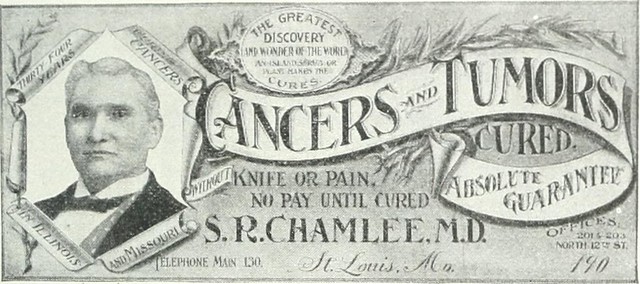
Convictions under the Act
Westminster Trading Standards, 2014
First and second cases
Trading Standards: cancer cure claims prosecuted (23 July 2014) Westminster Trading Standards
Article discusses two cases. The fine for the first case was £9,000, court costs £9,821 plus victim surcharge of £100 (total £18,921). Following an appeal it seems that this has been reduced to £4,500. The fine for the second case was £1,750 with costs of £2,500 and a victim surcharge of £120 (total £4,370).
First case
Harley Street practitioner claimed he could cure cancer and HIV with lifestyle changes and herbs, court hears (11 December 2013) The Telegraph and Bogus doctor claimed he could cure cancer using herbs, avocado and grape seeds (10 October 2014) ITV
Refers to the £4,500 fine received by Errol Denton (sometimes trading as Fitalifestyle Ltd / SeeMyCells) on appeal, which I've assumed is a reduction in the original but could actually be additional.
TS: Westminster Trading Standards
Second case
Bodybuilder turned Harley Street nutritionist fined for claiming he could CURE cancer with diet and fitness techniques (6 May 2014) Daily Mail
Fine, for Stephen Ferguson (of The Natural Health Clinic) fined £1,750 and ordered to pay £2, 500 costs and £120 victim surcharge.
TS: Westminster Trading Standards
Essex Trading Standards, 2014
Third case
Man is fined after selling "cancer cure" which he made at home (15 September 2014)
Steven Cook was fined £750 and costs were £1,500. The fake treatment was colloidal silver. This was the second time he had been prosecuted by Trading Standards (the first in September 2013), more at Essex Trading Standards newsletter (page 3, p4 of 23pg PDF).
TS: Essex Trading Standards
Previous cases, 2010, 2009, 2008, 2002, 2000, 1995/6, 1994
'Miracle' healer who claimed to be able to cure cancer in £30 sessions fined £2,600 (15 March 2010) Daily Mail
Fine was £600 for Adrian Pengelly, costs £2,000 with £15 victim surcharge.
TS: Hereford Trading Standards
Dursley woman pleads guilty over ‘magick’ cancer remedy (3 August 2009) Stroud News & Journal
Fine information for Donna Sims trading as Herbal High Magick not given (she was given a two-year conditional discharge so perhaps no fine) but costs were £1,100.
TS: Gloucestershire County Council Trading Standards.
Meeting with Cabinet Member - Communities (17 August 2009) Derbyshire County Council
A report on completed prosecutions under trading standards legislation which includes, on page 3 information about a company (Healthwize UK) fined £800 for breaching Food Labelling Regulations and claiming to cure cancer. A news report [Breaston firm fined for illegal claims (9 March 2009) This is Nottingham] suggested that the total fined was higher: £2,000 fine and £2,235 costs.
TS: Derbyshire County Council
Pill salesman convicted over £500 'cancer cure' (10 September 2008) Metro
Andrew Harris, who sold Triamazon via the internet, was "given a two-year conditional discharge and ordered to pay £350 costs at Trafford Magistrates’ Court, Manchester."
TS: assume Trafford Council Trading Standards
Firm fined for miracle tea claims (16 October 2002) This is Wiltshire
Peter Goss of Health4All fined £5,000 with £2,688.50 in costs.
TS: Swindon Trading Standards
Big fine for 'lethal' cancer machine claims (7 November 2000) CWN (news for Coventry & Warwickshire)
Reports on company directors (Leslie Goodall and Guy Stanway of Plasmafire UK) fined £14,500 with additional costs (separately and combined as the company) under several pieces of legislation including the Cancer Act 1939.
TS: Warwickshire Trading Standards.
Trading standards prosecute after "cancer relief" claims (January 1996) HealthWatch newsletter #20
Report on a case from 21st November 1995, at Camberwell Magistrates Court. Southwark Trading Standards Service brought the case against a man (Rolf Gordon Dohm, company named Dulwich Health Society) who claimed his medical device (MagneTech) could be of use to people undergoing cancer treatment. Fine was £3,500 and costs of £200.
TS: Southwark Trading Standards
British company fined for falling foul of Cancer Act (15 January 1994) BMJ 1994;308:158
Fine was £500 and costs £3,500. Welsh company (Eladon Ltd from Bangor, selling Elagen), case heard in Whitminster. (Yes it's definitely Whitminster, not Westminster or other typo, I checked).
TS: unknown
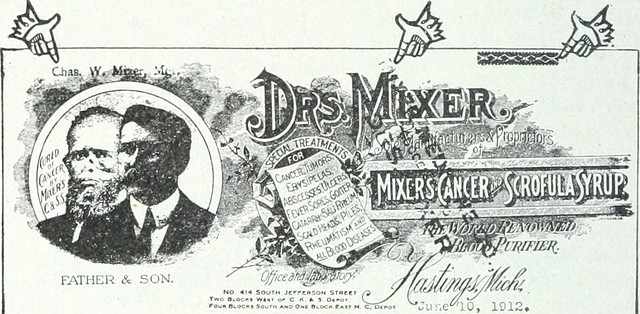
Cancer Act 1939 as a deterrent, 2014, 2012, 2009/10
As reported in a handful of blogposts it seems that occasionally Trading Standards will contact organisations and individuals and ask them to remove problematic words or phrases from their marketing material. This suggests that 'breaching' the Cancer Act 1939 results in a series of events before any court proceedings are begun, and that people / orgs who comply with initial requests from Trading Standards will probably not be fined as the case is unlikely to be taken further.
'Cancer - there is hope' seminars reported to Trading Standards (18 November 2014) Good Thinking Society.
Dr Francisco Contreras of Mexico's 'Oasis of Hope' clinic has planned three seminars in London, Milton Keynes and Manchester, cities which are are covered by their own local Trading Standards bodies. The events are being advertised by the cancer charity 'Yes to Life' and, after discussion with Newham Trading Standards (London), they have amended the event advert for London. Trading Standards for Hackney (London), Milton Keynes and Manchester have also been involved - more at the Good Thinking Society's website.
Flyer claiming supplement could cure cancer taken down and reported (31 October 2014) Ask for Evidence website, from Sense About Science.
Sense About Science's 'Ask for Evidence" website encourages people to do just that with info on how to go about it (politely). It also shares example and in this one a flyer in a leisure centre claimed that a food supplement could cure several conditions including cancer. The person who saw it reported it to Trading Standards and the leisure centre itself (which has removed the flyer). I don't know if there will be any further follow-up though as the person also mentioned they didn't manage to contact the company (the contact details didn't work).
Trader warned for making claims herbal remedy was a treatment for cancer (30 September 2014) Hackney Gov news
Ms Adenike F Omojola has a stall at Ridley Road market which had been selling Moringa Oleifera with claims to cure / prevent several conditions, including cancer. The product's websites (Modrosel .com & .co.uk) were asked to make changes to claims too, and Greenwich Trading Standards also alerted as one of the websites registered there.
TS: Hackney Council Trading Standards
The Brit witch doctors charging £3,000 to 'cure' cancer (16 March 2014) Daily Mirror
Added for info, no mention of Trading Standards. This appears to be an undercover report from journalist but does not suggest any criminal proceedings undertaken or even whether the case was reported to the police. Fatt-ha Grami from Streatham and Reza Moussavi from Liverpool both mentioned as being healers claiming to be able to cure cancer, for a price.
Caught in the Act (9 July 2012) WDDTY
Recommendations from Trading Standards resulted in the name change of a book from Cancer Handbook to Cancer Book.
TS: presumably Devon Trading Standards, but other trading standards bodies appear to have got involved.
Alternative cancer conference banned by town council (15 May 2012) The Healthy Home Economist
The article's author is highly miffed that a cancer-related event was "banned" and includes mutterings about medical fascism and the possibility of a grave-spinning Winston Churchill. See also Dangerous ideas of the doctor who defends baking soda cancer cure (25 March 2012) Sunday Express about the event, organised by Dr Stephen Hopwood of the Arcturus Clinic in Totnes. Dr Tullio Simoncini was due to speak at an event to launch the new Totnes Cancer Care Clinic but his claims that baking soda could cure cancer resulted in withdrawal of permission, by Totnes Town Council, to host the event at the Civic Hall.
The Cancer Act 1939 (date not obvious to me, assume 2009 / 2010) Cancer U Can blog
Indicates that the blogger was contacted by Trading Standards with a recommendation to make some changes to the text to avoid a £1,000 fine. The blogger agreed not to refer to cancer in a six week course they were running about the therapies that apparently helped them to recover and changed its name to 'Transforming Serious Diseases'.
Note that many people who respond to cancer-related queries from Trading Standards and amend their material will not show up in internet searches - these are the equivalent of the Advertising Standards Authority's 'informally resolved' cases. Anecdotally I've heard that some companies have stopped trading / closed their website, but I don't have any details on this so can't confirm.
Cancer Act mentioned but no cancer convictions, 2011, 2005, 2004, 1961
'Shaman' Peter Aziz jailed over psychedelic drug drink (2 September 2011) BBC News
Peter Aziz jailed for 15 months over the contents of a drink which contained a class A substance. He had additionally claimed his drink could cure cancer and had previously been investigated by Devon County Council's Trading Standards in 2006 [Trading standards 'cancer cure' probe (7 January 2006) Herald Express (Torquay)].
10 Year disqualification for cancer cure director (7 March 2005) M2 newswire
David Lee (company: Blue Water Partners Ltd also trading as The British Prostate Association) sold 'Prostectalin' for cancer without evidence. He was disqualified, by the Secretary of State, from acting as manager of a limited company for 10 years from 21 February 2005.
Asda fined for mango health claim (26 October 2004) BBC News
The company was fined £5,000 under Food Labelling Regulations 1996: 40 (1) and 44 but a charge under Section 4 (1) of the Cancer Act 1939 was dropped.
British Medical Journal - Medico-legal section of the 20 May 1961 issue.
"The fourth charge, of advertisement contrary to the Cancer Act, 1939, was found not proven: offending leaflets had been printed, but there was no evidence of their publication."
Non-Cancer Act convictions
Sometimes cancer is mentioned in the reports but the prosecution or conviction wasn't done under the Cancer Act 1939.
Other possible breaches, 2012, 2011 Obviously it is up to a court to determine if someone has actually breached the Cancer Act 1939 but it is usually fairly obvious if someone is skating a bit close towards that point.
Undercover probe exposes church offering cancer cure (15 August 2012) Hold the Front Page
No Trading Standards involvement in this example (Victorious Pentecostal Assembly) but the article mentions that the claims made could well be illegal. There are a number of churches which seem to skate close to the CA1939 including those offering miraculous healing oils, miracle mineral solution (now known as master mineral solution - basically bleach). See also on this story: 'Miracle healing': Nigerian pastor lands trouble in UK (22 September 2012) Just Believe blog
Ofcom mulls smackdown for rogue religious TV channel: Ribena is not the blood of Christ and won't cure cancer (23 August 2011) The Register
"Ofcom also points out that anyone watching Believe TV is probably quite gullible, or, as the regulator puts it: "the self selecting audience of Believe TV ... may have been less likely to question the potentially harmful and exploitative content broadcast"." - no mention at all of Trading Standards involvement however.
Cancer Act-ivism
Shark cartilage in the water: effective legislation is already in place but is not being properly used (9 December 2006) BMJ
"I have now made successful use of this legislation in relation to patients who have used cancer therapies that have been advertised in both the complementary health sector and by registered medical practitioners associated with a registered pharmacy."
Further reading
New treatments for cancer need careful study. There is no evidence that a vegan diet cures patients (14 December 2014) Sunday Business
Comments on this post
I am no longer adding further examples of these almost-identical generic comments despite receiving between three and five a day of them as I think their purpose (which is to help people be aware that they're spam comments in case they come across them elsewhere) is served already. Anyone trying to leave a comment of that nature here, with promises of miracle cures and whatnot, has been pre-cursed by me and will experience dreadful pains before a lingering death. It's only what you deserve ;) Mwahahaha.
As its name suggests the Cancer Act 1939 (legislation | Wikipedia) has been around for over 70 years. Until a year or two ago I was only aware of a handful of cases that had been tried under the Act with one or two convictions and fines but, thanks to an MP's question in Parliament, I've learned that there have been 21 cases brought under the Act since 1984 (I don't know how many of them resulted in a conviction and fine though).
This year alone has seen three convictions (that I'm aware of), which is quite surprising. Two were brought to court by Westminster Trading Standards and one by Essex Trading Standards.
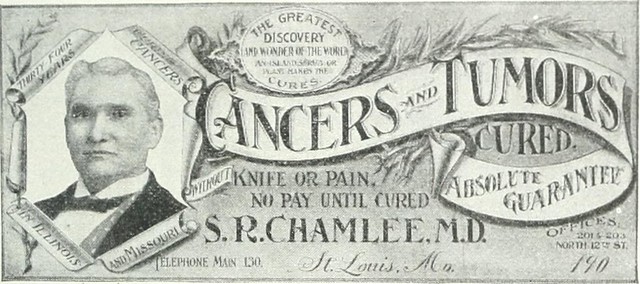
Convictions under the Act
Westminster Trading Standards, 2014
First and second cases
Trading Standards: cancer cure claims prosecuted (23 July 2014) Westminster Trading Standards
Article discusses two cases. The fine for the first case was £9,000, court costs £9,821 plus victim surcharge of £100 (total £18,921). Following an appeal it seems that this has been reduced to £4,500. The fine for the second case was £1,750 with costs of £2,500 and a victim surcharge of £120 (total £4,370).
First case
Harley Street practitioner claimed he could cure cancer and HIV with lifestyle changes and herbs, court hears (11 December 2013) The Telegraph and Bogus doctor claimed he could cure cancer using herbs, avocado and grape seeds (10 October 2014) ITV
Refers to the £4,500 fine received by Errol Denton (sometimes trading as Fitalifestyle Ltd / SeeMyCells) on appeal, which I've assumed is a reduction in the original but could actually be additional.
TS: Westminster Trading Standards
Second case
Bodybuilder turned Harley Street nutritionist fined for claiming he could CURE cancer with diet and fitness techniques (6 May 2014) Daily Mail
Fine, for Stephen Ferguson (of The Natural Health Clinic) fined £1,750 and ordered to pay £2, 500 costs and £120 victim surcharge.
TS: Westminster Trading Standards
Essex Trading Standards, 2014
Third case
Man is fined after selling "cancer cure" which he made at home (15 September 2014)
Steven Cook was fined £750 and costs were £1,500. The fake treatment was colloidal silver. This was the second time he had been prosecuted by Trading Standards (the first in September 2013), more at Essex Trading Standards newsletter (page 3, p4 of 23pg PDF).
TS: Essex Trading Standards
Previous cases, 2010, 2009, 2008, 2002, 2000, 1995/6, 1994
'Miracle' healer who claimed to be able to cure cancer in £30 sessions fined £2,600 (15 March 2010) Daily Mail
Fine was £600 for Adrian Pengelly, costs £2,000 with £15 victim surcharge.
TS: Hereford Trading Standards
Dursley woman pleads guilty over ‘magick’ cancer remedy (3 August 2009) Stroud News & Journal
Fine information for Donna Sims trading as Herbal High Magick not given (she was given a two-year conditional discharge so perhaps no fine) but costs were £1,100.
TS: Gloucestershire County Council Trading Standards.
Meeting with Cabinet Member - Communities (17 August 2009) Derbyshire County Council
A report on completed prosecutions under trading standards legislation which includes, on page 3 information about a company (Healthwize UK) fined £800 for breaching Food Labelling Regulations and claiming to cure cancer. A news report [Breaston firm fined for illegal claims (9 March 2009) This is Nottingham] suggested that the total fined was higher: £2,000 fine and £2,235 costs.
TS: Derbyshire County Council
Pill salesman convicted over £500 'cancer cure' (10 September 2008) Metro
Andrew Harris, who sold Triamazon via the internet, was "given a two-year conditional discharge and ordered to pay £350 costs at Trafford Magistrates’ Court, Manchester."
TS: assume Trafford Council Trading Standards
Firm fined for miracle tea claims (16 October 2002) This is Wiltshire
Peter Goss of Health4All fined £5,000 with £2,688.50 in costs.
TS: Swindon Trading Standards
Big fine for 'lethal' cancer machine claims (7 November 2000) CWN (news for Coventry & Warwickshire)
Reports on company directors (Leslie Goodall and Guy Stanway of Plasmafire UK) fined £14,500 with additional costs (separately and combined as the company) under several pieces of legislation including the Cancer Act 1939.
TS: Warwickshire Trading Standards.
Trading standards prosecute after "cancer relief" claims (January 1996) HealthWatch newsletter #20
Report on a case from 21st November 1995, at Camberwell Magistrates Court. Southwark Trading Standards Service brought the case against a man (Rolf Gordon Dohm, company named Dulwich Health Society) who claimed his medical device (MagneTech) could be of use to people undergoing cancer treatment. Fine was £3,500 and costs of £200.
TS: Southwark Trading Standards
British company fined for falling foul of Cancer Act (15 January 1994) BMJ 1994;308:158
Fine was £500 and costs £3,500. Welsh company (Eladon Ltd from Bangor, selling Elagen), case heard in Whitminster. (Yes it's definitely Whitminster, not Westminster or other typo, I checked).
TS: unknown
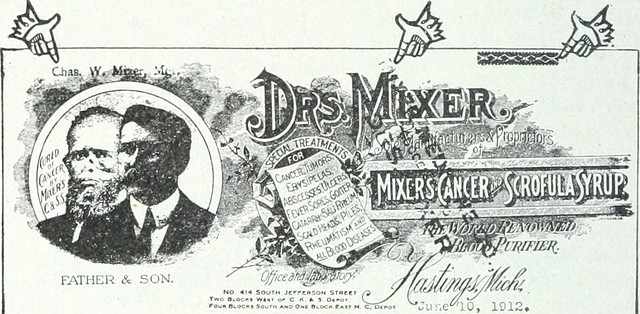
Cancer Act 1939 as a deterrent, 2014, 2012, 2009/10
As reported in a handful of blogposts it seems that occasionally Trading Standards will contact organisations and individuals and ask them to remove problematic words or phrases from their marketing material. This suggests that 'breaching' the Cancer Act 1939 results in a series of events before any court proceedings are begun, and that people / orgs who comply with initial requests from Trading Standards will probably not be fined as the case is unlikely to be taken further.
'Cancer - there is hope' seminars reported to Trading Standards (18 November 2014) Good Thinking Society.
Dr Francisco Contreras of Mexico's 'Oasis of Hope' clinic has planned three seminars in London, Milton Keynes and Manchester, cities which are are covered by their own local Trading Standards bodies. The events are being advertised by the cancer charity 'Yes to Life' and, after discussion with Newham Trading Standards (London), they have amended the event advert for London. Trading Standards for Hackney (London), Milton Keynes and Manchester have also been involved - more at the Good Thinking Society's website.
Flyer claiming supplement could cure cancer taken down and reported (31 October 2014) Ask for Evidence website, from Sense About Science.
Sense About Science's 'Ask for Evidence" website encourages people to do just that with info on how to go about it (politely). It also shares example and in this one a flyer in a leisure centre claimed that a food supplement could cure several conditions including cancer. The person who saw it reported it to Trading Standards and the leisure centre itself (which has removed the flyer). I don't know if there will be any further follow-up though as the person also mentioned they didn't manage to contact the company (the contact details didn't work).
Trader warned for making claims herbal remedy was a treatment for cancer (30 September 2014) Hackney Gov news
Ms Adenike F Omojola has a stall at Ridley Road market which had been selling Moringa Oleifera with claims to cure / prevent several conditions, including cancer. The product's websites (Modrosel .com & .co.uk) were asked to make changes to claims too, and Greenwich Trading Standards also alerted as one of the websites registered there.
TS: Hackney Council Trading Standards
The Brit witch doctors charging £3,000 to 'cure' cancer (16 March 2014) Daily Mirror
Added for info, no mention of Trading Standards. This appears to be an undercover report from journalist but does not suggest any criminal proceedings undertaken or even whether the case was reported to the police. Fatt-ha Grami from Streatham and Reza Moussavi from Liverpool both mentioned as being healers claiming to be able to cure cancer, for a price.
Caught in the Act (9 July 2012) WDDTY
Recommendations from Trading Standards resulted in the name change of a book from Cancer Handbook to Cancer Book.
TS: presumably Devon Trading Standards, but other trading standards bodies appear to have got involved.
Alternative cancer conference banned by town council (15 May 2012) The Healthy Home Economist
The article's author is highly miffed that a cancer-related event was "banned" and includes mutterings about medical fascism and the possibility of a grave-spinning Winston Churchill. See also Dangerous ideas of the doctor who defends baking soda cancer cure (25 March 2012) Sunday Express about the event, organised by Dr Stephen Hopwood of the Arcturus Clinic in Totnes. Dr Tullio Simoncini was due to speak at an event to launch the new Totnes Cancer Care Clinic but his claims that baking soda could cure cancer resulted in withdrawal of permission, by Totnes Town Council, to host the event at the Civic Hall.
The Cancer Act 1939 (date not obvious to me, assume 2009 / 2010) Cancer U Can blog
Indicates that the blogger was contacted by Trading Standards with a recommendation to make some changes to the text to avoid a £1,000 fine. The blogger agreed not to refer to cancer in a six week course they were running about the therapies that apparently helped them to recover and changed its name to 'Transforming Serious Diseases'.
Note that many people who respond to cancer-related queries from Trading Standards and amend their material will not show up in internet searches - these are the equivalent of the Advertising Standards Authority's 'informally resolved' cases. Anecdotally I've heard that some companies have stopped trading / closed their website, but I don't have any details on this so can't confirm.
Cancer Act mentioned but no cancer convictions, 2011, 2005, 2004, 1961
'Shaman' Peter Aziz jailed over psychedelic drug drink (2 September 2011) BBC News
Peter Aziz jailed for 15 months over the contents of a drink which contained a class A substance. He had additionally claimed his drink could cure cancer and had previously been investigated by Devon County Council's Trading Standards in 2006 [Trading standards 'cancer cure' probe (7 January 2006) Herald Express (Torquay)].
10 Year disqualification for cancer cure director (7 March 2005) M2 newswire
David Lee (company: Blue Water Partners Ltd also trading as The British Prostate Association) sold 'Prostectalin' for cancer without evidence. He was disqualified, by the Secretary of State, from acting as manager of a limited company for 10 years from 21 February 2005.
Asda fined for mango health claim (26 October 2004) BBC News
The company was fined £5,000 under Food Labelling Regulations 1996: 40 (1) and 44 but a charge under Section 4 (1) of the Cancer Act 1939 was dropped.
British Medical Journal - Medico-legal section of the 20 May 1961 issue.
"The fourth charge, of advertisement contrary to the Cancer Act, 1939, was found not proven: offending leaflets had been printed, but there was no evidence of their publication."
Non-Cancer Act convictions
Sometimes cancer is mentioned in the reports but the prosecution or conviction wasn't done under the Cancer Act 1939.
Other possible breaches, 2012, 2011 Obviously it is up to a court to determine if someone has actually breached the Cancer Act 1939 but it is usually fairly obvious if someone is skating a bit close towards that point.
Undercover probe exposes church offering cancer cure (15 August 2012) Hold the Front Page
No Trading Standards involvement in this example (Victorious Pentecostal Assembly) but the article mentions that the claims made could well be illegal. There are a number of churches which seem to skate close to the CA1939 including those offering miraculous healing oils, miracle mineral solution (now known as master mineral solution - basically bleach). See also on this story: 'Miracle healing': Nigerian pastor lands trouble in UK (22 September 2012) Just Believe blog
Ofcom mulls smackdown for rogue religious TV channel: Ribena is not the blood of Christ and won't cure cancer (23 August 2011) The Register
"Ofcom also points out that anyone watching Believe TV is probably quite gullible, or, as the regulator puts it: "the self selecting audience of Believe TV ... may have been less likely to question the potentially harmful and exploitative content broadcast"." - no mention at all of Trading Standards involvement however.
Cancer Act-ivism
Shark cartilage in the water: effective legislation is already in place but is not being properly used (9 December 2006) BMJ
"I have now made successful use of this legislation in relation to patients who have used cancer therapies that have been advertised in both the complementary health sector and by registered medical practitioners associated with a registered pharmacy."
Further reading
New treatments for cancer need careful study. There is no evidence that a vegan diet cures patients (14 December 2014) Sunday Business
Comments on this post
I am no longer adding further examples of these almost-identical generic comments despite receiving between three and five a day of them as I think their purpose (which is to help people be aware that they're spam comments in case they come across them elsewhere) is served already. Anyone trying to leave a comment of that nature here, with promises of miracle cures and whatnot, has been pre-cursed by me and will experience dreadful pains before a lingering death. It's only what you deserve ;) Mwahahaha.
Saturday, 18 October 2014
How I prepare presentations for giving talks
by @JoBrodie, brodiesnotes.blogspot.com
This post was originally published as Communicating science face to face – public speaking on 26 April 2009 on my sciencediabetes blog. I've updated it for this blog because I've given a couple of talks this year and am giving another one in a couple of weeks.
The post was written from the perspective of giving talks to supporters while working for a major health charity - I think it's fairly generalisable, but you may want to bear that in mind. All of the below works for me and is how I prepare for my talks. It's not meant to be prescriptive :)
Table of Contents
1. Have you got enough time to prepare the presentation?
2. Who is your audience?
3. Watch out for acronyms and jargon
4. Is a PowerPoint (or equivalent) presentation appropriate?
4a. Timing
4b. On-screen references to articles
5. Telling a story, with or without PowerPoint
6. Analogies, metaphors and explanations
7. Storing the talk for transfer
8. Rehearsing the talk
9. Polishing the presentation
10. Tidying up your computer screen / desktop
11. Getting to the venue
12. Feedback
As part of a previous job I was occasionally asked to give presentations on the diabetes research that the charity I worked for funded. I always took this as an opportunity to do a spot of face to face science communication which I enjoy.
I thought I’d share my way of putting a presentation together, in case it’s useful. Although I enjoy giving talks I do get (though I don’t suffer from) the typical nerves beforehand and a lot of my preparation is intended to minimise anxiety by being as well prepared as is humanly possible :)
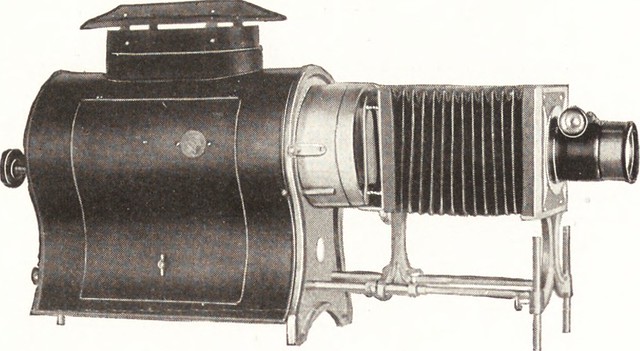
1. Have you got enough time to prepare the presentation?
A couple of weeks’ notice sounds like plenty of time but may not be sufficient to manage your time for other work – I’d rather say no to giving a talk than turn up with a half-baked presentation.
2. Who is your audience?
I want to talk about things that are definitely of interest and hopefully of relevance to as many as people in the audience – something for everyone really. Where I previously worked had a number of voluntary groups (support groups which also raise money for research) around the country and if there was a project happening at a local university I would try and include some information about that.
Also if the audience is likely to be a predominantly older crowd then information relevant to children may be less appropriate (though of course some of the audience may have children or grandchildren with the condition [in my talks for work it was diabetes, Jo] so nothing wrong with mentioning it). Similarly a talk to teenagers might focus more on research into future technological developments in diabetes.
3. Watch out for acronyms and jargon
Many of the people in my audience would have been familiar with diabetes jargon however they may be accompanied by friends or partners who aren’t so it’s worth including an explanation for someone who knows less about diabetes.
In updating this post in 2014 I'd want to add a bit more about jargon. I don't think it's necessary to avoid jargon but it must be explained. It's not the obviously incomprehensible words and phrases ('mean amplitude of glycaemic excursions') that's the problem as they announce themselves as something that you do or don't understand. More insidious are words like model or theory which have everyday meanings as well as more precise ones in science, don't assume your audience is understanding in them in the same way as you.
Further reading: Linguistic not-quite-jargon - searching for a word to describe this
4. Is a PowerPoint (or equivalent) presentation appropriate?
For the sort of talks I give, yes but sometimes telling a story is all that’s needed. I want my slides to do two jobs – underpin my talk’s structure and also to act as an adjunct to what I’m saying.
I try not to put too much information on the slide – but I need enough to remind me what it is I’m talking about (I don’t like speakers’ notes or reading from a script, I'm not delivering a paper!) and for the audience to have something to look at.
4a. Timing
My general rule of thumb is to divide the number of minutes I’m to speak (typically 40) by two to get a ballpark for the number of slides. I’ve most recently given a fifteen to twenty minute talk with seven slides (the first was just a title slide). I might spend longer on one or two slides than others but generally avoid speaking about one slide for less than a minute or more than five minutes. It varies.
If your speaker slot is an hour it is much better to under- than over-run. It allows time for questions, or for people to move on to any subsequent event. You could have a slide or two hidden that you can bring out if things under-run more than you wanted.
4b. On-screen references to articles
You might want to include a reference to a paper or website. Unless your slide will be visible for long enough for people to note down the details I'd recommend using the minimum info needed to find it again. This might be of the type 'Bloggs 1995 Salient title keywords Journal title' rather than 'Fred Bloggs (1995) A long and fascinating treatise on all the words used in titles everywhere Journal of Clever Studies'.
Similarly great long web addresses are awful to try and write down quickly, it's more helpful to give people a shortened link - ideally one that's been customised to form an easy to read word. Even better, if you have several links in your talk put them all on a single page on your website and use the link to that page in your slides. This makes it much easier for people to find your info later, and less for them to write down.
See more at Please make your links friendly (6 October 2014)
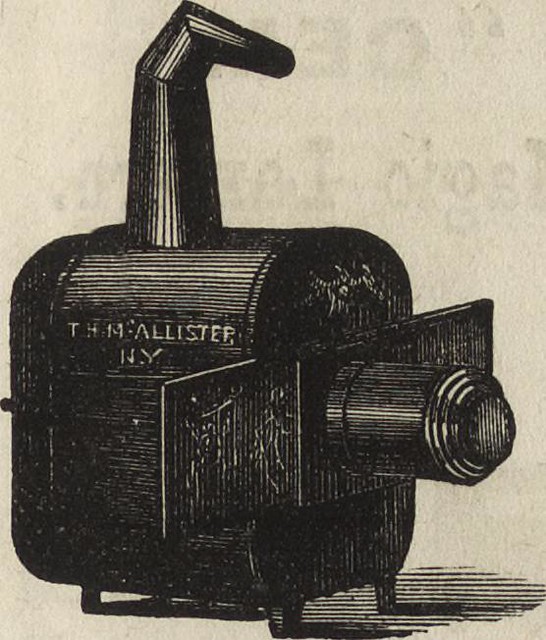
5. Telling a story, with or without PowerPoint
It’s a lot easier if the talk has a logical structure and narrative as it’s easier to link between slides and makes the presentation less disjointed. I do spend a bit of time in the ‘editing phase’ trying to make things flow and I will make significant changes to a pre-planned running order if necessary. Sometimes I’m going to talk about entirely separate topics in which case I’ll just make that clear by actually saying, explicitly, to the audience that I’m now going to talk about something quite different.
This can ‘refresh the palate’ of everyone (including you and gives an opportunity to have a sip of water) by changing the pace a bit - but it also acknowledges that what they’re seeing and hearing is different.
When people hear talks, however fantastic they might be, their concentration can waver, particularly if the talk is happening at the end of the day, in a warm room with the lights lowered. If they’re ‘rejoining’ you after a moment’s zoning out it can be disconcerting to find the speaker talking about something else if they’re not sure how it linked to the previous information.
I think it helps to orient people during the talk (it helps me too!), for example something along the lines of “so we’ve heard about W and X and how that leads to Y, let’s now consider Y’s role in leading to Z” – basically a “you are here” guide.
6. Analogies, metaphors and explanations
I’m talking about complex science / medical things to people who understand all sorts of other complex things but which might happen not to include science or medicine. In other words don’t dumb down. Ignorance of a topic just means that you don’t know about something, not that you’re stupid. There are plenty of aspects of the topics in my own talk about which I’m ignorant too.
People have different backgrounds and experiences and it's helpful to try and find some common ground. Think of something that your audience is likely to be familiar with, start with that and then introduce your concepts. Start where they are, not where you are.
7. Storing the talk for transfer
Are you going to be working on your talk up to the last minute and bringing it with you on your laptop? If so make sure you bring any VGA adapters ('dongles') for Mac laptops and know how to connect your device to their projector.
Alternatives are to email the talk if it's not too large (if it's huge and you have to send them a link to a download page make sure they've downloaded it in advance of your presentation as the room you're in might not have internet). USB sticks (memory drives) are standard fare, in earlier times I've used CD-ROMs and of course overhead projector acetate sheets. If your slides are going to end up on someone else's network and possibly published make sure you've sorted out copyright of any images.

8. Rehearsing the talk
I really only feel confident about doing a talk if I’ve rehearsed it a minimum of three times before delivering it – I have no idea if this is normal! I want to become very comfortable with how it flows and not be surprised by anything on the day. Clearly I’m not going to be surprised by the slides themselves, as I’ve written them, but in the process of rehearsal something might occur to me that makes me want to edit the running order or the content.
Rehearsal, for me, isn’t just about getting the ‘performance’ right, but about making sure the content makes sense. This is also the time for me to make a note of what I think people might ask questions about and make sure I can either answer them or am able to signpost them to where they can find out more.
I always practice the talk from a computer, ideally one set up to a projector (we had this facility where I worked) as this is likely to be more similar to the actual talk situation. It’s important to me to have the slides appearing behind me so I can get the ‘stage directions’ right for the talk as well – I may need to move towards the screen to illustrate something by pointing at it (I prefer to go and point with a finger where possible but this depends on the angle of the projector and whether or not by doing this you’d block the picture out! Laser pointers are good though) and then come back to the laptop / computer to advance the presentation to the next slide.
Even without a second screen to connect to you can re-create the Speakers View with the handy instructions below. This also gives you a timer, shows you the notes for your current slide and shows you the next slide coming up.
I will happily do paper based practices, and on a computer without a projector attached of course but really prefer to do at least one ‘final’ version on a projector. (When I did presentations on overhead projection facilities using acetate sheets then I focused on practising with paper as it was more similar to the real-life scenario).
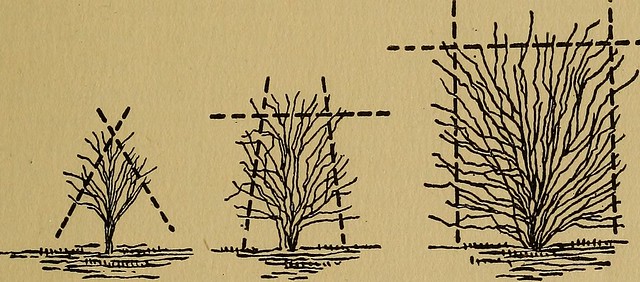
9. Polishing the presentation
For longer talks, once I’ve run through the entire presentation a couple of times and have created the ‘patter’ that goes with it, I record myself giving the talk so that I can listen to it later. I use the voice memo function on my iPhone. Possibly this is ‘overkill’ but I like to hear where the talk is flowing well and less well and make mental edits to the talk for later.
For 2019 I've been using the screen recorder on my Mac (Command, Shift, 5 [not F5] brings it up). You can use the inbuilt microphone to record your audio, and select just the amount of screen you want to capture. At the end of recording click Command, Shift, 5 to bring up the interface to stop recording. There'll now be a file on your desktop (or wherever your default storage location is). I've been connecting my Mac and iPhone via Bluetooth, then using AirDrop to click and drag the file to the connected 'me' (my phone shows up as a red dot, drop the file onto the dot). Then I can listen / watch while on the move.
By the end of this process I know the substance of my talk off by heart but I don’t have a formal script – I’m not a fan of scripted talks. I have all the phrases I’m likely to use at the front of my mind but the exact words will vary of course.
The final thing I like to do is to print out my slides (and to save paper, I print them as handouts so I can get 2 or more on a page) and go through them to make sure that I know, for each slide, the slide that comes before and next to help with linking between slides. It’s easy enough to put up a slide and start talking about it, but I think it’s nice to be able to introduce the next slide from within the previous one. This is usually the last thing I do, typically on the train to the venue (a lot of the talks I used to give were in the evening), which brings me nicely to my next point.
10. Tidying up your computer screen / desktop
If you're going to be using your computer be aware that people might be able to see the names of files you have on your desktop. It's possible that some might be confidential so have a glance at your computer before the talk and check. The quickest way to remove your files from the desktop is to create a folder and shove them all in it. Or you might try this more creative approach...
11. Getting to the venue
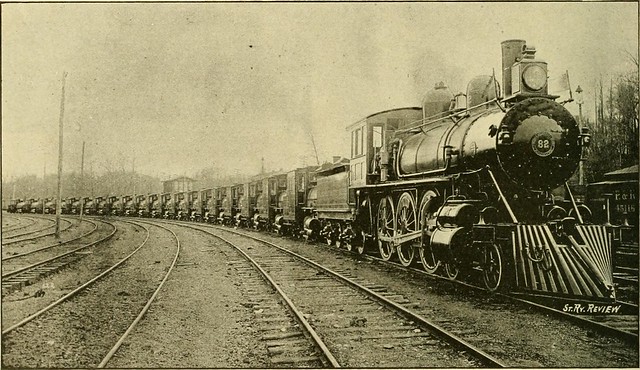
Obviously this bit isn’t specific to giving talks, and works for any kind of meeting where you have to go somewhere else to have it!
A minimum of a week before the talk I’ll have confirmed the details with the person organising the meeting, googled anything I need to know and found answers to these questions.
After all that I’ll have a nice sleep!
12. Feedback
I've never formally evaluated the types of talks I've given but feedback comes in many forms - including people asking questions during the talk or staying behind to ask afterwards. Lots of people have told me that they've enjoyed one of my talks or have understood something better - but I'd have to assume the people who thought I was rubbish or that my talk made no sense left without saying so ;) I've never had anything disastrous happen but in all cases I've been well-enough prepared to be able to talk for at least half an hour without any props and the knowledge that I can do this is a reasonable confidence boost.
This post was originally published as Communicating science face to face – public speaking on 26 April 2009 on my sciencediabetes blog. I've updated it for this blog because I've given a couple of talks this year and am giving another one in a couple of weeks.
The post was written from the perspective of giving talks to supporters while working for a major health charity - I think it's fairly generalisable, but you may want to bear that in mind. All of the below works for me and is how I prepare for my talks. It's not meant to be prescriptive :)
Table of Contents
1. Have you got enough time to prepare the presentation?
2. Who is your audience?
3. Watch out for acronyms and jargon
4. Is a PowerPoint (or equivalent) presentation appropriate?
4a. Timing
4b. On-screen references to articles
5. Telling a story, with or without PowerPoint
6. Analogies, metaphors and explanations
7. Storing the talk for transfer
8. Rehearsing the talk
9. Polishing the presentation
10. Tidying up your computer screen / desktop
11. Getting to the venue
12. Feedback
As part of a previous job I was occasionally asked to give presentations on the diabetes research that the charity I worked for funded. I always took this as an opportunity to do a spot of face to face science communication which I enjoy.
I thought I’d share my way of putting a presentation together, in case it’s useful. Although I enjoy giving talks I do get (though I don’t suffer from) the typical nerves beforehand and a lot of my preparation is intended to minimise anxiety by being as well prepared as is humanly possible :)
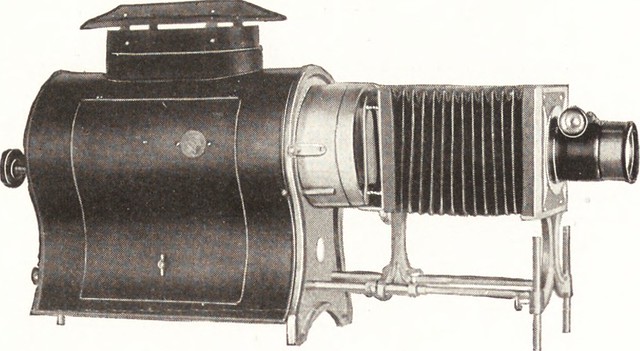
1. Have you got enough time to prepare the presentation?
A couple of weeks’ notice sounds like plenty of time but may not be sufficient to manage your time for other work – I’d rather say no to giving a talk than turn up with a half-baked presentation.
2. Who is your audience?
I want to talk about things that are definitely of interest and hopefully of relevance to as many as people in the audience – something for everyone really. Where I previously worked had a number of voluntary groups (support groups which also raise money for research) around the country and if there was a project happening at a local university I would try and include some information about that.
Also if the audience is likely to be a predominantly older crowd then information relevant to children may be less appropriate (though of course some of the audience may have children or grandchildren with the condition [in my talks for work it was diabetes, Jo] so nothing wrong with mentioning it). Similarly a talk to teenagers might focus more on research into future technological developments in diabetes.
3. Watch out for acronyms and jargon
Many of the people in my audience would have been familiar with diabetes jargon however they may be accompanied by friends or partners who aren’t so it’s worth including an explanation for someone who knows less about diabetes.
In updating this post in 2014 I'd want to add a bit more about jargon. I don't think it's necessary to avoid jargon but it must be explained. It's not the obviously incomprehensible words and phrases ('mean amplitude of glycaemic excursions') that's the problem as they announce themselves as something that you do or don't understand. More insidious are words like model or theory which have everyday meanings as well as more precise ones in science, don't assume your audience is understanding in them in the same way as you.
Further reading: Linguistic not-quite-jargon - searching for a word to describe this
4. Is a PowerPoint (or equivalent) presentation appropriate?
For the sort of talks I give, yes but sometimes telling a story is all that’s needed. I want my slides to do two jobs – underpin my talk’s structure and also to act as an adjunct to what I’m saying.
I try not to put too much information on the slide – but I need enough to remind me what it is I’m talking about (I don’t like speakers’ notes or reading from a script, I'm not delivering a paper!) and for the audience to have something to look at.
4a. Timing
My general rule of thumb is to divide the number of minutes I’m to speak (typically 40) by two to get a ballpark for the number of slides. I’ve most recently given a fifteen to twenty minute talk with seven slides (the first was just a title slide). I might spend longer on one or two slides than others but generally avoid speaking about one slide for less than a minute or more than five minutes. It varies.
If your speaker slot is an hour it is much better to under- than over-run. It allows time for questions, or for people to move on to any subsequent event. You could have a slide or two hidden that you can bring out if things under-run more than you wanted.
4b. On-screen references to articles
You might want to include a reference to a paper or website. Unless your slide will be visible for long enough for people to note down the details I'd recommend using the minimum info needed to find it again. This might be of the type 'Bloggs 1995 Salient title keywords Journal title' rather than 'Fred Bloggs (1995) A long and fascinating treatise on all the words used in titles everywhere Journal of Clever Studies'.
Similarly great long web addresses are awful to try and write down quickly, it's more helpful to give people a shortened link - ideally one that's been customised to form an easy to read word. Even better, if you have several links in your talk put them all on a single page on your website and use the link to that page in your slides. This makes it much easier for people to find your info later, and less for them to write down.
See more at Please make your links friendly (6 October 2014)
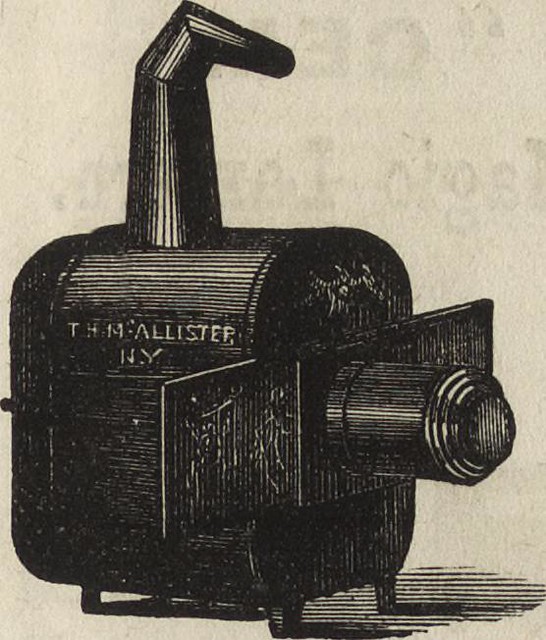
5. Telling a story, with or without PowerPoint
It’s a lot easier if the talk has a logical structure and narrative as it’s easier to link between slides and makes the presentation less disjointed. I do spend a bit of time in the ‘editing phase’ trying to make things flow and I will make significant changes to a pre-planned running order if necessary. Sometimes I’m going to talk about entirely separate topics in which case I’ll just make that clear by actually saying, explicitly, to the audience that I’m now going to talk about something quite different.
This can ‘refresh the palate’ of everyone (including you and gives an opportunity to have a sip of water) by changing the pace a bit - but it also acknowledges that what they’re seeing and hearing is different.
When people hear talks, however fantastic they might be, their concentration can waver, particularly if the talk is happening at the end of the day, in a warm room with the lights lowered. If they’re ‘rejoining’ you after a moment’s zoning out it can be disconcerting to find the speaker talking about something else if they’re not sure how it linked to the previous information.
I think it helps to orient people during the talk (it helps me too!), for example something along the lines of “so we’ve heard about W and X and how that leads to Y, let’s now consider Y’s role in leading to Z” – basically a “you are here” guide.
6. Analogies, metaphors and explanations
I’m talking about complex science / medical things to people who understand all sorts of other complex things but which might happen not to include science or medicine. In other words don’t dumb down. Ignorance of a topic just means that you don’t know about something, not that you’re stupid. There are plenty of aspects of the topics in my own talk about which I’m ignorant too.
People have different backgrounds and experiences and it's helpful to try and find some common ground. Think of something that your audience is likely to be familiar with, start with that and then introduce your concepts. Start where they are, not where you are.
7. Storing the talk for transfer
Are you going to be working on your talk up to the last minute and bringing it with you on your laptop? If so make sure you bring any VGA adapters ('dongles') for Mac laptops and know how to connect your device to their projector.
Alternatives are to email the talk if it's not too large (if it's huge and you have to send them a link to a download page make sure they've downloaded it in advance of your presentation as the room you're in might not have internet). USB sticks (memory drives) are standard fare, in earlier times I've used CD-ROMs and of course overhead projector acetate sheets. If your slides are going to end up on someone else's network and possibly published make sure you've sorted out copyright of any images.

8. Rehearsing the talk
I really only feel confident about doing a talk if I’ve rehearsed it a minimum of three times before delivering it – I have no idea if this is normal! I want to become very comfortable with how it flows and not be surprised by anything on the day. Clearly I’m not going to be surprised by the slides themselves, as I’ve written them, but in the process of rehearsal something might occur to me that makes me want to edit the running order or the content.
Rehearsal, for me, isn’t just about getting the ‘performance’ right, but about making sure the content makes sense. This is also the time for me to make a note of what I think people might ask questions about and make sure I can either answer them or am able to signpost them to where they can find out more.
I always practice the talk from a computer, ideally one set up to a projector (we had this facility where I worked) as this is likely to be more similar to the actual talk situation. It’s important to me to have the slides appearing behind me so I can get the ‘stage directions’ right for the talk as well – I may need to move towards the screen to illustrate something by pointing at it (I prefer to go and point with a finger where possible but this depends on the angle of the projector and whether or not by doing this you’d block the picture out! Laser pointers are good though) and then come back to the laptop / computer to advance the presentation to the next slide.
Even without a second screen to connect to you can re-create the Speakers View with the handy instructions below. This also gives you a timer, shows you the notes for your current slide and shows you the next slide coming up.
On my current (2019 MacBook Pro) system I click into the Slide Show tab on PowerPoint and there's a Presenter View option.launch a show on your laptop screen, R-click on a slide, choose 'show presenter view' (albeit i'm on a PC).— Richard (@a6ruled) August 13, 2017
I will happily do paper based practices, and on a computer without a projector attached of course but really prefer to do at least one ‘final’ version on a projector. (When I did presentations on overhead projection facilities using acetate sheets then I focused on practising with paper as it was more similar to the real-life scenario).
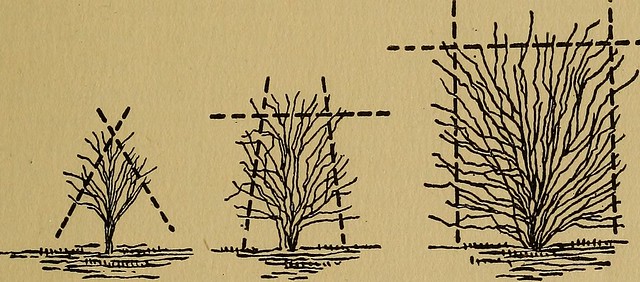
9. Polishing the presentation
For longer talks, once I’ve run through the entire presentation a couple of times and have created the ‘patter’ that goes with it, I record myself giving the talk so that I can listen to it later. I use the voice memo function on my iPhone. Possibly this is ‘overkill’ but I like to hear where the talk is flowing well and less well and make mental edits to the talk for later.
For 2019 I've been using the screen recorder on my Mac (Command, Shift, 5 [not F5] brings it up). You can use the inbuilt microphone to record your audio, and select just the amount of screen you want to capture. At the end of recording click Command, Shift, 5 to bring up the interface to stop recording. There'll now be a file on your desktop (or wherever your default storage location is). I've been connecting my Mac and iPhone via Bluetooth, then using AirDrop to click and drag the file to the connected 'me' (my phone shows up as a red dot, drop the file onto the dot). Then I can listen / watch while on the move.
By the end of this process I know the substance of my talk off by heart but I don’t have a formal script – I’m not a fan of scripted talks. I have all the phrases I’m likely to use at the front of my mind but the exact words will vary of course.
The final thing I like to do is to print out my slides (and to save paper, I print them as handouts so I can get 2 or more on a page) and go through them to make sure that I know, for each slide, the slide that comes before and next to help with linking between slides. It’s easy enough to put up a slide and start talking about it, but I think it’s nice to be able to introduce the next slide from within the previous one. This is usually the last thing I do, typically on the train to the venue (a lot of the talks I used to give were in the evening), which brings me nicely to my next point.
10. Tidying up your computer screen / desktop
If you're going to be using your computer be aware that people might be able to see the names of files you have on your desktop. It's possible that some might be confidential so have a glance at your computer before the talk and check. The quickest way to remove your files from the desktop is to create a folder and shove them all in it. Or you might try this more creative approach...
I am so doing this: Lecturer setting up for a talk renames filenames knowing everyone reads them (via @MattTaylor) pic.twitter.com/A2uATXJ4m5— Dr Paul Coxon (@paulcoxon) January 19, 2014
11. Getting to the venue
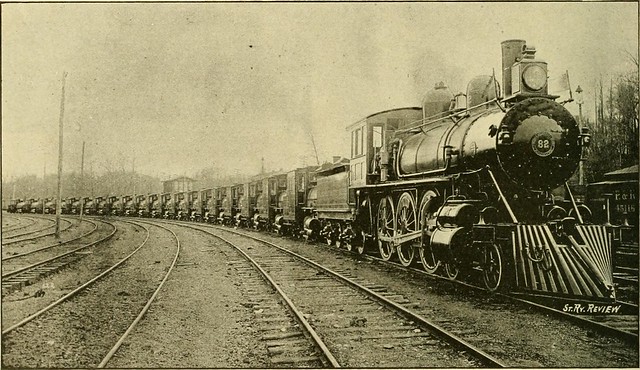
Obviously this bit isn’t specific to giving talks, and works for any kind of meeting where you have to go somewhere else to have it!
A minimum of a week before the talk I’ll have confirmed the details with the person organising the meeting, googled anything I need to know and found answers to these questions.
- who is the audience? [I've usually asked this earlier as it will also determine the talk content]
- what day and time is the talk?
- what train station do I need tickets for – any info on which exit to choose? (Yes, I have been standing at exit A with the person fetching me at exit B in a mobile-signal desert)
- where is the actual venue (postal address and any bus info or taxi instructions?)
- what hotels are available nearby?
- what are the train times like?
After all that I’ll have a nice sleep!
12. Feedback
I've never formally evaluated the types of talks I've given but feedback comes in many forms - including people asking questions during the talk or staying behind to ask afterwards. Lots of people have told me that they've enjoyed one of my talks or have understood something better - but I'd have to assume the people who thought I was rubbish or that my talk made no sense left without saying so ;) I've never had anything disastrous happen but in all cases I've been well-enough prepared to be able to talk for at least half an hour without any props and the knowledge that I can do this is a reasonable confidence boost.
Tuesday, 14 October 2014
How to turn two columns in Excel into one without losing contents - concatenate not merge
To be honest I'd assumed the Merge function would sort that out, but no, it creates a single cell from two cells but deletes the content of one and so leaves you with half of your information. Merge is not the function you're looking for.
It turns out that it's Concatenate.
Here's a picture of what I had and what I wanted.
Obviously my first port of call was Twitter.
I used the second suggestion and it worked, hooray.
It turns out that it's Concatenate.
Here's a picture of what I had and what I wanted.
Obviously my first port of call was Twitter.
@JoBrodie make a third column and use concatenate, so basically C = concat(A,B) http://t.co/6MO2aDoZKj
— Lauren G (@geeoharee) October 14, 2014
@JoBrodie = A1 & " " & A2
— Spike (@tenbus_uk) October 14, 2014
I used the second suggestion and it worked, hooray.
Labels:
concatenate columns,
Excel,
Excel tips,
howto,
merge columns,
spreadsheets,
wrangling
Short Task - where people ask you to do random things for tiny amounts of money
Short Task is an odd website, similar to Amazon's Mechanical Turk and it is full of people making strange requests of other people for small cash payments.
This one's pretty specific (click to enlarge). It wants you to go to Google and search for "non slip rug pad ruglock spray" and say the name of the video and the product's price on Amazon. For this you get 7 cents. Obviously doing this involves running a search which presumably increases Google's indexing of this product but isn't that a strange advertising strategy?!
This one's pretty specific (click to enlarge). It wants you to go to Google and search for "non slip rug pad ruglock spray" and say the name of the video and the product's price on Amazon. For this you get 7 cents. Obviously doing this involves running a search which presumably increases Google's indexing of this product but isn't that a strange advertising strategy?!
Sunday, 12 October 2014
Not having any psychic ability... here's how I'd do it.
Genuine psychics can apparently rely on dead people communicating directly (though rarely clearly) with them. I've had experience of listening to an Edison wax cylinder recording made from 1888. It was very muffled so I expect hearing from people who've passed over is somewhat similar. I'm also not certain how you 'hear' from someone who's died as their vocal cords won't be working, but such is the mystery of communicating with those who are no longer here.
I don't have the gift of speaking with the spirit world so I'd be unable to do that without some sleight of hand. Here's how I'd give people the impression that I can do it though - it's almost the same thing I think. Obviously this is a thought experiment and I won't actually tell people that I can talk to their departed loved ones as it seems cruel to do so if you can't actually do that.
1. Local and national newspapers' archives (online, libraries)
First, I'd find out who's died locally within the last year. Most towns have a local newspaper and their archive is online. I'd search the name of the city / town and add 'local paper' or 'local news' and see what comes up. Noting the web address(es) of local paper(s) I might expand the search with something like:
inurl:localnewspaper.co.uk died
or
inurl:localnewspaper.co.uk death - and you can use Google's search features to restrict to within a particular time period.
I might also just try the name of the town and 'died' and variants of that. And of course mainstream newspapers' obituaries (almost all online).
2. If you build it they will share their data with you
Probably I'd have already set up a Facebook page or Twitter feed so that people could tell me which shows they were coming to - a few scrolls through their profiles ('Facebook creeping') might tell me if they'd lost someone (or even if their friends had lost someone) and who that person was.
Someone on Twitter might have mentioned a few months ago something about someone they'd lost and that wouldn't show up on looking at their current profile, fortunately Twitter's advanced search lets you go back much further in someone's tweets.
I'd probably also have a sign-up form on my website with a field for people's postcode. That tells me their city and street, and in some cases narrows it down to a few houses so I can have a good idea of where they live and perhaps what amenities are nearby (perhaps a local church, might take a wander and look at the headstones if I'm in the area). Their email address might not be very instructive (gmail.com) but maybe they'll use a work email address so I'll know where they work. If I sold things on my website I'd have their bank information too, might be able to get further info from that.
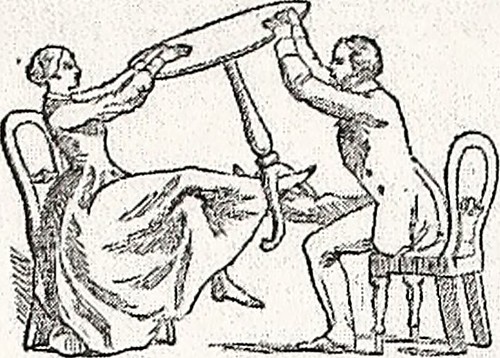
3. Advanced trolling
There used to be a magazine psychic who asked readers to send in a photo, name, phone number and SAE (stamped addressed envelope). I wonder how many of the people writing in understood what information could be gleaned from that, though this was a few years ago in the earlier days of the internet when finding info out would have taken a different set of research skills.
Another person, Peter Popoff (an evangelical preacher / 'healer'), had a clever technique of (a) getting people to fill out prayer cards at his events with their name, address and afflictions and (b) getting his wife to communicate this to him by an in-ear microphone. Of course the audience at his shows didn't know about this in-ear microphone and believed that he was receiving this information through divine means.
4. Further reading
Techniques used by psychics include psychological tricks such as cold reading (making reasonable guesstimates about you from your appearance, and the things you say and contribute to the conversation) and hot reading (doing a background check on you, foreknowledge).
I might also familiarise myself with some examples of 'jigsaw identification' which shows how bits of information that are not obviously related can be used to triangulate other bits of information.
I don't have the gift of speaking with the spirit world so I'd be unable to do that without some sleight of hand. Here's how I'd give people the impression that I can do it though - it's almost the same thing I think. Obviously this is a thought experiment and I won't actually tell people that I can talk to their departed loved ones as it seems cruel to do so if you can't actually do that.
1. Local and national newspapers' archives (online, libraries)
First, I'd find out who's died locally within the last year. Most towns have a local newspaper and their archive is online. I'd search the name of the city / town and add 'local paper' or 'local news' and see what comes up. Noting the web address(es) of local paper(s) I might expand the search with something like:
inurl:localnewspaper.co.uk died
or
inurl:localnewspaper.co.uk death - and you can use Google's search features to restrict to within a particular time period.
I might also just try the name of the town and 'died' and variants of that. And of course mainstream newspapers' obituaries (almost all online).
2. If you build it they will share their data with you
Probably I'd have already set up a Facebook page or Twitter feed so that people could tell me which shows they were coming to - a few scrolls through their profiles ('Facebook creeping') might tell me if they'd lost someone (or even if their friends had lost someone) and who that person was.
Someone on Twitter might have mentioned a few months ago something about someone they'd lost and that wouldn't show up on looking at their current profile, fortunately Twitter's advanced search lets you go back much further in someone's tweets.
I'd probably also have a sign-up form on my website with a field for people's postcode. That tells me their city and street, and in some cases narrows it down to a few houses so I can have a good idea of where they live and perhaps what amenities are nearby (perhaps a local church, might take a wander and look at the headstones if I'm in the area). Their email address might not be very instructive (gmail.com) but maybe they'll use a work email address so I'll know where they work. If I sold things on my website I'd have their bank information too, might be able to get further info from that.
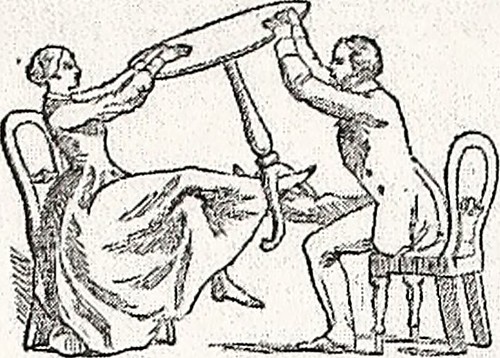
3. Advanced trolling
There used to be a magazine psychic who asked readers to send in a photo, name, phone number and SAE (stamped addressed envelope). I wonder how many of the people writing in understood what information could be gleaned from that, though this was a few years ago in the earlier days of the internet when finding info out would have taken a different set of research skills.
Another person, Peter Popoff (an evangelical preacher / 'healer'), had a clever technique of (a) getting people to fill out prayer cards at his events with their name, address and afflictions and (b) getting his wife to communicate this to him by an in-ear microphone. Of course the audience at his shows didn't know about this in-ear microphone and believed that he was receiving this information through divine means.
4. Further reading
Techniques used by psychics include psychological tricks such as cold reading (making reasonable guesstimates about you from your appearance, and the things you say and contribute to the conversation) and hot reading (doing a background check on you, foreknowledge).
I might also familiarise myself with some examples of 'jigsaw identification' which shows how bits of information that are not obviously related can be used to triangulate other bits of information.
Labels:
cold reading,
hot reading,
psychics,
psychological tricks,
scams
Saturday, 11 October 2014
I am totally recommending the musical Made in Dagenham
by @JoBrodie, brodiesnotes.blogspot.com
Edit 12 Oct - at the end there are (1) instructions for how to get the £15 tickets (there are 150 Upper Circle tickets available at £15 for every show during the preview season) and (2) an embedded Storify that @MadeInDagenham made from some of the lovely tweets received after the first couple of previews.
I had a fantastic time at Made in Dagenham on its Thursday opening preview night :D It's ace. It's also really, really funny and astute, and full of lovely little touches. The theatre, Adelphi on the Strand, was packed and very warm (glad of an interval ice cream) and I plonked the scarf I'd brought in my bag and rolled my sleeves up.
While I'm keen to avoid spoilers the set design is one of the most startling things I've ever seen - it all seems to be cunningly rigged with pieces coming in from every direction (in from the sides, up from the floor, from above, from the back and things moving backwards). That's when it hit me - that's where dark rides have gone! (Those things where you sit in a moving capsule / seat and get whizzed around historical tableaux, loved them).
Previews are a little like the theatre equivalent of a soft-launch or a sort of postmarketing surveillance - a way to find out what works when an audience is in the room, so the show will likely change after a bit of tinkering during the previews run, until early November. Don Black sent a text to the director, Rupert Goold, wishing everyone well and saying that a preview is a bit like having sex with the light on. You'll still enjoy it but you might see things that perhaps you're not meant to ;) Other than a small technical hitch, quickly fixed within minutes, I think everything went perfectly.
I'm curious to see how things will change once previews are finished but I'd want to go an see it again anyway. For someone who's not been to a musical in 30 years and who rarely goes to the theatre it's gloriously overwhelming with all the singing, dancing, acting, live music, visuals - it's a very visceral experience and I probably missed bits from just being so surprised and delighted by it all.
There are some beautiful tunes in there, no surprise as the fantastic David Arnold is behind the music (he's doing a couple of concerts next year and an interview at RAH in December) - the two chaps sitting next to me were singing along as best as they could (don't think they knew the words) and I heard a bit of singing in the ladies loos too. Everyone was humming the chorus to 'Everybody out!' in the interval.
The lyrics for all the songs are clever and funny (and occasionally ribald) - I think my mum would have enjoyed the word play. I had no idea so many things rhymed with Made in Dagenham! Gemma Arterton does indeed have a fantastic voice and is brilliant in the show.
One of my favourite songs from the first act was... well if I write it I'll give too much away... it's a scene in which one of the women who seems a bit dithery tells us what she'd say if she went to a meeting with management to discuss the news that the women workers at the Ford plant in Dagenham had been downgraded from C to B (unskilled workers). Turns out she has plenty to say and I thought that song was cleverly done.
Special mention goes to everyone really - I didn't really know who Steve Furst was other than I already like him because he co-founded the amazing Double Six Club that kept me amused in my early 20s but he's fantastic as the brash American from Ford HQ in the US. We all enjoyed booing him affectionately at the end. There's a wonderful double act with the people playing Harold Wilson and Barbara Castle - some exceptionally funny scenes there. I'd like to have heard more from the 'maid' character who seemed to move silently through a number of scenes, playing different characters I think (but always clearing up after people) - she was great.
An example of the amusing little touches happened just before the curtain rose on the second act - we were taken back in time with some 1960s-style adverts for shops on Dagenham High Street, loved that. There's a beautiful song in the second half that I was surprised to realise I recognised and was trying to work out how (other than 'Everybody Out' I'd avoided listening to the songs they'd made available as I wanted to experience it fresh), then remembered that David had sung it at his concert back in July. Despite being in a very warm room I had to roll my sleeves down - goosebumps.
The narrative doesn't follow the film exactly but the story's the same - the women machinists who sewed the seat covers for the Ford cars found their pay had been unfairly downgraded. The management had determined that their roles were unskilled but as each machinist had to pass a number of tests to get in the factory (and once there they had to sew pieces of fabric together without a template or instructions) it was clear that skill was needed. While the story starts out being about being properly acknowledged as a skilled worker it soon becomes about the wider theme of overarching pay inequality between men and women. The real-life women involved in the story were fighting for fairness and equality in pay and their actions eventually led to the Equal Pay Act 1970 (superseded by the Equality Act 2010).
After the show I realised I was standing right next to David Arnold so I introduced myself and congratulated him on a fantastic musical but I was a bit too shy to say hello to Stephen Woolley who was nearby (he produced the film version, which David also scored).
It's a great show and I hope it has a long and successful run, and I hope they're all really proud of themselves and are breathing sighs of relief :)
Further reading
A Women's Worth: the story of the Ford sewing machinists notes by Sue Hastings (2006), click on the PDF icon on that page to open the four page document.
In 2013 The Fawcett Society and the TUC (and other unions) marked 'Equal Pay Day' on 7 November (this year it falls on a Friday) - that's the day on which "women effectively stop being paid for the year because of the gender pay gap".
40+ years on from the strike action by the Ford women machinists and it's still a problem. In December 2013 the Office for National Statistics (ONS) released their 'Annual Survey of Hours and Earnings' for the preceding year. Somewhat depressingly the "gender pay gap (i.e. the difference between men's and women's earnings as a percentage of men's earnings) based on median gross hourly earnings (excluding overtime) for full-time employees increased to 10.0% from 9.5% in 2012."
There are 150 tickets for £15 during the preview season
Here's how to get the £15 tickets in case you're not sure where to find them (click to embiggen the pictures and then you probably have to use the back button on your browser to return to this page).
Go to the ticket booking website and select the date on which you want to see the show...
...then choose Upper Circle (thats' where the £15 tickets are)...
...find a circle that isn't white (unavailable) and hover over it to see the price - the pink ones in the image below are both £15 - at time of writing it's just these two left (K3 and N38).
Here's the Storify from @MadeInDagenham
Edit 12 Oct - at the end there are (1) instructions for how to get the £15 tickets (there are 150 Upper Circle tickets available at £15 for every show during the preview season) and (2) an embedded Storify that @MadeInDagenham made from some of the lovely tweets received after the first couple of previews.
I had a fantastic time at Made in Dagenham on its Thursday opening preview night :D It's ace. It's also really, really funny and astute, and full of lovely little touches. The theatre, Adelphi on the Strand, was packed and very warm (glad of an interval ice cream) and I plonked the scarf I'd brought in my bag and rolled my sleeves up.
.JPG) |
| A picture I took from outside the theatre |
While I'm keen to avoid spoilers the set design is one of the most startling things I've ever seen - it all seems to be cunningly rigged with pieces coming in from every direction (in from the sides, up from the floor, from above, from the back and things moving backwards). That's when it hit me - that's where dark rides have gone! (Those things where you sit in a moving capsule / seat and get whizzed around historical tableaux, loved them).
Previews are a little like the theatre equivalent of a soft-launch or a sort of postmarketing surveillance - a way to find out what works when an audience is in the room, so the show will likely change after a bit of tinkering during the previews run, until early November. Don Black sent a text to the director, Rupert Goold, wishing everyone well and saying that a preview is a bit like having sex with the light on. You'll still enjoy it but you might see things that perhaps you're not meant to ;) Other than a small technical hitch, quickly fixed within minutes, I think everything went perfectly.
I'm curious to see how things will change once previews are finished but I'd want to go an see it again anyway. For someone who's not been to a musical in 30 years and who rarely goes to the theatre it's gloriously overwhelming with all the singing, dancing, acting, live music, visuals - it's a very visceral experience and I probably missed bits from just being so surprised and delighted by it all.
There are some beautiful tunes in there, no surprise as the fantastic David Arnold is behind the music (he's doing a couple of concerts next year and an interview at RAH in December) - the two chaps sitting next to me were singing along as best as they could (don't think they knew the words) and I heard a bit of singing in the ladies loos too. Everyone was humming the chorus to 'Everybody out!' in the interval.
The lyrics for all the songs are clever and funny (and occasionally ribald) - I think my mum would have enjoyed the word play. I had no idea so many things rhymed with Made in Dagenham! Gemma Arterton does indeed have a fantastic voice and is brilliant in the show.
One of my favourite songs from the first act was... well if I write it I'll give too much away... it's a scene in which one of the women who seems a bit dithery tells us what she'd say if she went to a meeting with management to discuss the news that the women workers at the Ford plant in Dagenham had been downgraded from C to B (unskilled workers). Turns out she has plenty to say and I thought that song was cleverly done.
.JPG) |
| A picture I took from inside the threatre |
Special mention goes to everyone really - I didn't really know who Steve Furst was other than I already like him because he co-founded the amazing Double Six Club that kept me amused in my early 20s but he's fantastic as the brash American from Ford HQ in the US. We all enjoyed booing him affectionately at the end. There's a wonderful double act with the people playing Harold Wilson and Barbara Castle - some exceptionally funny scenes there. I'd like to have heard more from the 'maid' character who seemed to move silently through a number of scenes, playing different characters I think (but always clearing up after people) - she was great.
An example of the amusing little touches happened just before the curtain rose on the second act - we were taken back in time with some 1960s-style adverts for shops on Dagenham High Street, loved that. There's a beautiful song in the second half that I was surprised to realise I recognised and was trying to work out how (other than 'Everybody Out' I'd avoided listening to the songs they'd made available as I wanted to experience it fresh), then remembered that David had sung it at his concert back in July. Despite being in a very warm room I had to roll my sleeves down - goosebumps.
The narrative doesn't follow the film exactly but the story's the same - the women machinists who sewed the seat covers for the Ford cars found their pay had been unfairly downgraded. The management had determined that their roles were unskilled but as each machinist had to pass a number of tests to get in the factory (and once there they had to sew pieces of fabric together without a template or instructions) it was clear that skill was needed. While the story starts out being about being properly acknowledged as a skilled worker it soon becomes about the wider theme of overarching pay inequality between men and women. The real-life women involved in the story were fighting for fairness and equality in pay and their actions eventually led to the Equal Pay Act 1970 (superseded by the Equality Act 2010).
After the show I realised I was standing right next to David Arnold so I introduced myself and congratulated him on a fantastic musical but I was a bit too shy to say hello to Stephen Woolley who was nearby (he produced the film version, which David also scored).
It's a great show and I hope it has a long and successful run, and I hope they're all really proud of themselves and are breathing sighs of relief :)
Further reading
A Women's Worth: the story of the Ford sewing machinists notes by Sue Hastings (2006), click on the PDF icon on that page to open the four page document.
In 2013 The Fawcett Society and the TUC (and other unions) marked 'Equal Pay Day' on 7 November (this year it falls on a Friday) - that's the day on which "women effectively stop being paid for the year because of the gender pay gap".
40+ years on from the strike action by the Ford women machinists and it's still a problem. In December 2013 the Office for National Statistics (ONS) released their 'Annual Survey of Hours and Earnings' for the preceding year. Somewhat depressingly the "gender pay gap (i.e. the difference between men's and women's earnings as a percentage of men's earnings) based on median gross hourly earnings (excluding overtime) for full-time employees increased to 10.0% from 9.5% in 2012."
There are 150 tickets for £15 during the preview season
Here's how to get the £15 tickets in case you're not sure where to find them (click to embiggen the pictures and then you probably have to use the back button on your browser to return to this page).
Go to the ticket booking website and select the date on which you want to see the show...
...then choose Upper Circle (thats' where the £15 tickets are)...
...find a circle that isn't white (unavailable) and hover over it to see the price - the pink ones in the image below are both £15 - at time of writing it's just these two left (K3 and N38).
Here's the Storify from @MadeInDagenham
Monday, 6 October 2014
If you give talks with slides you must do this one thing - because I have commanded it :) Please make your links friendly
by @JoBrodie, brodiesnotes.blogspot.com
1. Shorten links in presentation slides because...
Most normal-length web addresses are quite fiddly to write down at speed. If your talk includes a link to a website or an online document please make it easy for your audience to make a note of it within the minute and a half you have your slide visible on-screen.
Eg... the one with the green tick is easier to scribble down than the one with the red cross next to it.

If your presentation has lots of links then first create a page on your website or blog (if you don't have one there are other free suggestions below). Add all your links there, then shorten the address of that page and put that shortened link in your presentation. Your audience cannot help but be kindly disposed to you :)
You can also have that shortened link running over several slides making it easier for your audience (in fact why not say "this link will appear on several pages so if you haven't written it down don't worry").
Links in handouts / documents
If you're giving people a handout with lots of links then to save them typing each one individually a 'master' link can help here. As above, add all the links to a page and then share the link to that page. There's no need to replace the other links, people will like to see all the options and then know that they don't have to type them all in. A single link is a useful addition here, rather than a replacement as in slides.
You can also use link shortening for any individual link in your document, particularly those that are long or stretch over one line. In documents that are emailed the link may well 'work' but part of it might be cut off so the person is being sent to the wrong place. Not everyone knows to copy and paste and 'reattach' the broken address so it's helpful to pre-empt this by shortening the link first.
Getting more information from the link you've created
If you use bitly.com to shorten your links then you can see how often it's been clicked on (or typed in) - this means that you can get an overview of traffic to that page - but only the traffic that has come via your shortened link. You'll get no information about other routes in to the page.
2. Shorten links like a pro
Customise* your link.
Always customise. Ironically short gibberish links are probably worse than long ones that are comprehensible. In the example above I shortened it to 'URLette' (small URL) but the default one would have been a meaningless string of numbers and letters. Certainly quicker to write down, but not necessarily easier - use actual words if possible.
And for advanced users...
Go meta - one link to rule them all
Share one link which takes people to a page where they can find all of your mentioned links
Take your list of links, add them to a page. Take the address of the page and shorten / share that.
When sharing this single link on your slides make sure you shorten it and customise it so that it's easy for your audience to clock it quickly and write it down during the talk. It's also helpful to highlight verbally what you've done and why because there will be others in the audience who might be at future risk of giving lectures with unnecessarily long links. Teach them :)
By convention links are blue and underlined but since your audience can't click on them you are not restricted and can display them as you please. You probably don't need to include the http:// bit but it can be quite useful in directing the eye to something that looks like a link, and for the same reason blue isn't a bad idea either.
I and your future audiences thank you for this consideration.
Further reading
How I prepare presentations for giving talks (18 October 2014)
3. How to shorten your links
Go to any link shortener page, put your long link in and press 'shorten' (or equivalent) to get a smaller one. Take advantage of any customisable options as appropriate. On some (eg Bitly) you can sign in with Twitter.
http://is.gd/ (customisable (look for "Further options/custom URL") but no QR** codes)
http://v.gd/ (customisable, QR codes)
https://bitly.com/ (customisation, new QR codes no longer possible, log in optional)
https://goo.gl/ - Google (QR codes - add .qr to your generated link to get stats, but no customisation)
http://tinyurl.com/ (customisable, no QR codes)
@schrodingerskit reminded me that bitly links actually let you see the statistics relating to how often your link was viewed.
**QR codes - let people 'scan' your link from printed material
If you're going to put a link on printed material and want to save people typing things then use a QR code ('Quick Response') to let them use their phones' camera to go to the site without having to type anything in. If your URL shortener doesn't come with 'native' QR codes you can create them with other free services, such as http://www.qrstuff.com/
^For people who don't have a blog, some suggestions
There are numerous sites which let you publish a one-off page. That'll give you a link that you can then shorten / customise and share as before.
Examples include
https://woto.com/ (formerly Cloudpage)
http://sqworl.com/
Storify's not bad either https://storify.com/
If you know of other examples tell me and I'll add 'em.
1. Shorten links in presentation slides because...
Most normal-length web addresses are quite fiddly to write down at speed. If your talk includes a link to a website or an online document please make it easy for your audience to make a note of it within the minute and a half you have your slide visible on-screen.
Eg... the one with the green tick is easier to scribble down than the one with the red cross next to it.

Please shorten links if you want people to note them down
If your presentation has lots of links then first create a page on your website or blog (if you don't have one there are other free suggestions below). Add all your links there, then shorten the address of that page and put that shortened link in your presentation. Your audience cannot help but be kindly disposed to you :)
You can also have that shortened link running over several slides making it easier for your audience (in fact why not say "this link will appear on several pages so if you haven't written it down don't worry").
Links in handouts / documents
If you're giving people a handout with lots of links then to save them typing each one individually a 'master' link can help here. As above, add all the links to a page and then share the link to that page. There's no need to replace the other links, people will like to see all the options and then know that they don't have to type them all in. A single link is a useful addition here, rather than a replacement as in slides.
You can also use link shortening for any individual link in your document, particularly those that are long or stretch over one line. In documents that are emailed the link may well 'work' but part of it might be cut off so the person is being sent to the wrong place. Not everyone knows to copy and paste and 'reattach' the broken address so it's helpful to pre-empt this by shortening the link first.
Getting more information from the link you've created
If you use bitly.com to shorten your links then you can see how often it's been clicked on (or typed in) - this means that you can get an overview of traffic to that page - but only the traffic that has come via your shortened link. You'll get no information about other routes in to the page.
2. Shorten links like a pro
Customise* your link.
Always customise. Ironically short gibberish links are probably worse than long ones that are comprehensible. In the example above I shortened it to 'URLette' (small URL) but the default one would have been a meaningless string of numbers and letters. Certainly quicker to write down, but not necessarily easier - use actual words if possible.
And for advanced users...
Go meta - one link to rule them all
Share one link which takes people to a page where they can find all of your mentioned links
Take your list of links, add them to a page. Take the address of the page and shorten / share that.
When sharing this single link on your slides make sure you shorten it and customise it so that it's easy for your audience to clock it quickly and write it down during the talk. It's also helpful to highlight verbally what you've done and why because there will be others in the audience who might be at future risk of giving lectures with unnecessarily long links. Teach them :)
By convention links are blue and underlined but since your audience can't click on them you are not restricted and can display them as you please. You probably don't need to include the http:// bit but it can be quite useful in directing the eye to something that looks like a link, and for the same reason blue isn't a bad idea either.
I and your future audiences thank you for this consideration.
Further reading
How I prepare presentations for giving talks (18 October 2014)
3. How to shorten your links
Go to any link shortener page, put your long link in and press 'shorten' (or equivalent) to get a smaller one. Take advantage of any customisable options as appropriate. On some (eg Bitly) you can sign in with Twitter.
http://is.gd/ (customisable (look for "Further options/custom URL") but no QR** codes)
http://v.gd/ (customisable, QR codes)
https://bitly.com/ (customisation, new QR codes no longer possible, log in optional)
https://goo.gl/ - Google (QR codes - add .qr to your generated link to get stats, but no customisation)
http://tinyurl.com/ (customisable, no QR codes)
@schrodingerskit reminded me that bitly links actually let you see the statistics relating to how often your link was viewed.
**QR codes - let people 'scan' your link from printed material
If you're going to put a link on printed material and want to save people typing things then use a QR code ('Quick Response') to let them use their phones' camera to go to the site without having to type anything in. If your URL shortener doesn't come with 'native' QR codes you can create them with other free services, such as http://www.qrstuff.com/
^For people who don't have a blog, some suggestions
There are numerous sites which let you publish a one-off page. That'll give you a link that you can then shorten / customise and share as before.
Examples include
https://woto.com/ (formerly Cloudpage)
http://sqworl.com/
Storify's not bad either https://storify.com/
If you know of other examples tell me and I'll add 'em.
Labels:
howto,
presentations,
sharing websites,
shortened URLs,
slides
Sunday, 5 October 2014
Does anyone actually see your tweets?
Twitter has updated its Twitter Analytics and opened it to everyone (go here and see what your tweets have been up to http://analytics.twitter.com).
It previously used to look like this, and it now gives you information on the number of people who've apparently seen the tweet, the number of people who've clicked on it to see it in full and the number of people who've interacted with it (favourited, replied, followed you etc - there's a list of the available metric options at the end).
For the last few years I've shared all my Blogger and Google Analytics info for this particular blog (Blogger overestimates things threefold so while it says on the right that this blog has had 1.4m views at time of writing, assume it's one third of that!) and I thought curious people might like to know what my tweet's have been up to.
Here's some sort of overview (screencaptured from a couple of weeks ago).

Tweets that are posted when lots of people are online will obviously be seen more than tweets that are posted when fewer people are online (eg 3.15am on a Tuesday morning) but tweets posted at a 'busy' time may have to compete with other fascinating tweets.
The new analytics hasn't really told me anything I didn't already know. For me (and it may be different for others of course) posting a link on Twitter to this blog results in relatively few hits - over 80% (probably 90%) of my traffic comes from Google searches. One way around that of course (and one of several methods used by better and more popular bloggers) is to repost the same link throughout the day while slightly varying the 'wrapper' tweet that accompanies it. Remember that someone might not see your tweet from 10 minutes ago but might see the one you post now. Another good way of re-promoting your link is to acknowledge that you're doing this by saying "for the afternoon crowd" or "in case you missed it" (aka ICYMI).
According to Twitter analytics each of my tweets is seen by between roughly 180 and 350 people at any average time, typically about 250 see them - there's a huge variance as you can see below. There are some outliers that become very popular (into the thousands and several thousands) and some that are less so. Clearly if a tweet is retweeted this increases its number - but it's important to remember that the figure for a tweet's views are always going to be much lower than the number of people that follow you because they won't always be online at the same time.
(Note picture below is not a continuous run of tweets but a selection)

Above and below are a couple of edited screenshots showing some popular tweets and some less popular tweets. In each case the number of people who see it is always more than the number of people who do anything with it (in some case no-one clicks on a link, *tiny violins*).
The following are fairly typical...
Sometimes a tweet's "success" surprises me, in both directions, for example I can't understand why the one below has had over 3,500 views - it was retweeted a couple of times but it's fairly niche. I suppose it was published on a Tuesday afternoon so possibly a lot of people are online then!
Similarly this next one took me by surprise - it was retweeted 12 times (what?!) and over 600 people clicked on the photo. There's not even an informative link from which to find out more information, I'd have expected this one to be pretty minor.
I sent what I thought was a better tweet, with a proper link, but it wasn't nearly as viewed as the one from the day before. I suppose the main difference is that the first one I sent was 'first', but also quirkier than the second slightly duller and more factual one. It might have done even worse had I not hashtagged it pretty well.
If I send a tweet to another person (tweets which start with the @-mention format, so they are sent to someone rather than just ccing them into a tweet) this means the number of people who see the tweet drops considerably.
The number of views can be as low as 7 but tend to be around 30 to 50. This is because only the people who follow both me and the person I'm talking to will see it (unless someone looks at my profile, or searches the other person's mentions). I did once send a tweet to a well-known singer ("haha" I said) and that got over 900 views but I certainly can't take any credit for that.
I suppose if you want to send a tweet to someone but want to make sure it's seen by others it's a good idea to use the .@ format (where you 'break' the To function of the unadorned @ at the start of a message) or just be more popular on Twitter than me and the people I talk to ;-)
Below are the 'key metrics' that Twitter analytics offers everyone - you can see these when you click on the tweet on the analytics page.
Impressions
Number of times users saw the Tweet on Twitter
Embedded media clicks
Clicks to view a photo or video in the Tweet
Detail expands
Number of times users clicked on the Tweet to view more details
Link clicks
Clicks on a URL or Card in the Tweet
User profile clicks
Clicks on the name, @handle, or profile photo of the Tweet author
Retweets
Number of times users retweeted the Tweet to their followers
Favorites
Number of times users favorited the Tweet
Hashtag clicks
Clicks on hashtag(s) in the Tweet
Replies
Number of replies to the Tweet
Follows
Number of times users followed you directly from the Tweet
Permalink clicks
Clicks on the Tweet permalink (desktop only)
Shared via email
Number of times users emailed the Tweet to someone
It previously used to look like this, and it now gives you information on the number of people who've apparently seen the tweet, the number of people who've clicked on it to see it in full and the number of people who've interacted with it (favourited, replied, followed you etc - there's a list of the available metric options at the end).
For the last few years I've shared all my Blogger and Google Analytics info for this particular blog (Blogger overestimates things threefold so while it says on the right that this blog has had 1.4m views at time of writing, assume it's one third of that!) and I thought curious people might like to know what my tweet's have been up to.
Here's some sort of overview (screencaptured from a couple of weeks ago).

Tweets that are posted when lots of people are online will obviously be seen more than tweets that are posted when fewer people are online (eg 3.15am on a Tuesday morning) but tweets posted at a 'busy' time may have to compete with other fascinating tweets.
The new analytics hasn't really told me anything I didn't already know. For me (and it may be different for others of course) posting a link on Twitter to this blog results in relatively few hits - over 80% (probably 90%) of my traffic comes from Google searches. One way around that of course (and one of several methods used by better and more popular bloggers) is to repost the same link throughout the day while slightly varying the 'wrapper' tweet that accompanies it. Remember that someone might not see your tweet from 10 minutes ago but might see the one you post now. Another good way of re-promoting your link is to acknowledge that you're doing this by saying "for the afternoon crowd" or "in case you missed it" (aka ICYMI).
According to Twitter analytics each of my tweets is seen by between roughly 180 and 350 people at any average time, typically about 250 see them - there's a huge variance as you can see below. There are some outliers that become very popular (into the thousands and several thousands) and some that are less so. Clearly if a tweet is retweeted this increases its number - but it's important to remember that the figure for a tweet's views are always going to be much lower than the number of people that follow you because they won't always be online at the same time.
(Note picture below is not a continuous run of tweets but a selection)

I am extremely pleased to see that the guidance for people wanting to report misleading homeopathy websites did reasonably well with over 200 'engagements', although poor old 'pet dinosaur' which only had 28 views. The FoodBabe tweet was retweeted by a few others so is about three to four times more popular than my other tweets.
The following are fairly typical...
Sometimes a tweet's "success" surprises me, in both directions, for example I can't understand why the one below has had over 3,500 views - it was retweeted a couple of times but it's fairly niche. I suppose it was published on a Tuesday afternoon so possibly a lot of people are online then!
Similarly this next one took me by surprise - it was retweeted 12 times (what?!) and over 600 people clicked on the photo. There's not even an informative link from which to find out more information, I'd have expected this one to be pretty minor.
I sent what I thought was a better tweet, with a proper link, but it wasn't nearly as viewed as the one from the day before. I suppose the main difference is that the first one I sent was 'first', but also quirkier than the second slightly duller and more factual one. It might have done even worse had I not hashtagged it pretty well.
If I send a tweet to another person (tweets which start with the @-mention format, so they are sent to someone rather than just ccing them into a tweet) this means the number of people who see the tweet drops considerably.
The number of views can be as low as 7 but tend to be around 30 to 50. This is because only the people who follow both me and the person I'm talking to will see it (unless someone looks at my profile, or searches the other person's mentions). I did once send a tweet to a well-known singer ("haha" I said) and that got over 900 views but I certainly can't take any credit for that.
I suppose if you want to send a tweet to someone but want to make sure it's seen by others it's a good idea to use the .@ format (where you 'break' the To function of the unadorned @ at the start of a message) or just be more popular on Twitter than me and the people I talk to ;-)
Now of course I shall share this post on Twitter (on a Sunday morning as well - no-one will see it, haha) but I wonder if you'll have come across it via another route... and if you want to tell me please do so in the comments, thanks :)
Further reading
- Twitter's experimenting with showing how many people saw your tweets (21 March 2014) The Verge
- (Almost) no-one is reading your tweets (13 December 2013) AllThingsD
That post is not about Twitter analytics but the fact that the 'average' Twitter account has 61 followers so - for most people on Twitter - hardly anyone is paying attention. When you sign up to Twitter as a new user it seems to encourage you to follow celebrities, who often tend to broadcast rather than engage, and brands (who do engage a bit more) so it might be giving people a rather strange overview of the service:
"Twitter’s official messaging still promotes the idea that you, ordinary you, can find your voice on Twitter — its newly tweaked welcome screen invites new users to “start a conversation.” But Twitter’s business plan — based on its “asymmetric follow model” — assumes that you and Twitter’s other 230 million users will spend almost all of your time reading about the conversation, not leading it.
Check out Twitter’s onboarding sequence for new users, for instance, which is dedicated to helping you “find and follow well-known people.” (Twitter seems particularly interested, by the way, in helping you find Neil Patrick Harris.)"
Below are the 'key metrics' that Twitter analytics offers everyone - you can see these when you click on the tweet on the analytics page.
Impressions
Number of times users saw the Tweet on Twitter
Embedded media clicks
Clicks to view a photo or video in the Tweet
Detail expands
Number of times users clicked on the Tweet to view more details
Link clicks
Clicks on a URL or Card in the Tweet
User profile clicks
Clicks on the name, @handle, or profile photo of the Tweet author
Retweets
Number of times users retweeted the Tweet to their followers
Favorites
Number of times users favorited the Tweet
Hashtag clicks
Clicks on hashtag(s) in the Tweet
Replies
Number of replies to the Tweet
Follows
Number of times users followed you directly from the Tweet
Permalink clicks
Clicks on the Tweet permalink (desktop only)
Shared via email
Number of times users emailed the Tweet to someone
Subscribe to:
Comments (Atom)




















